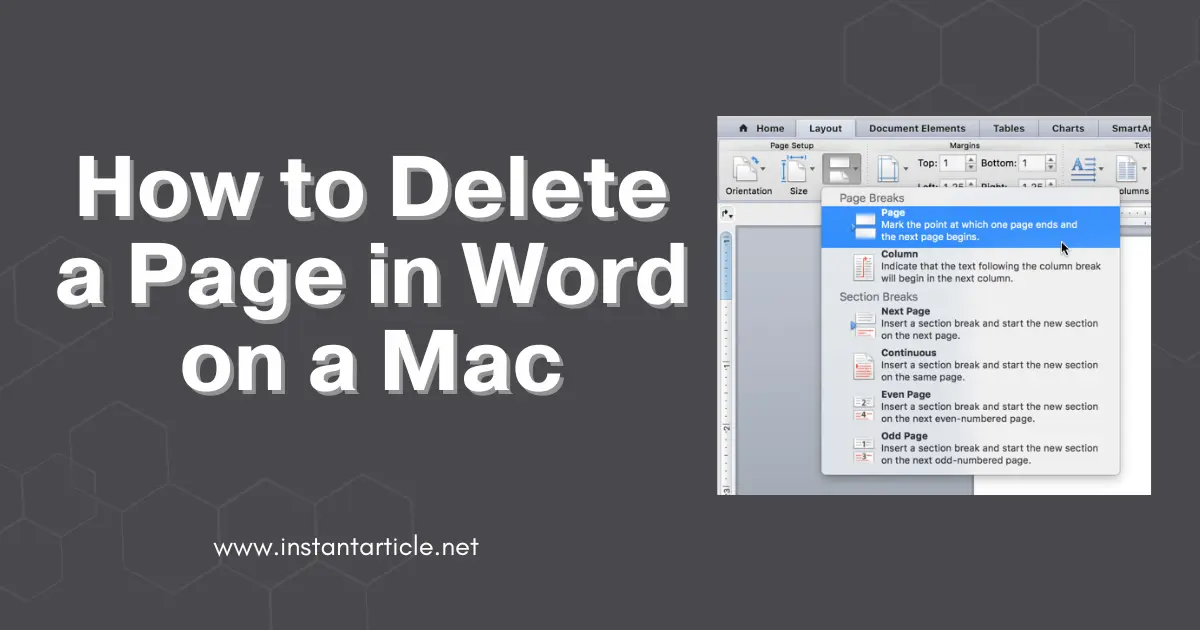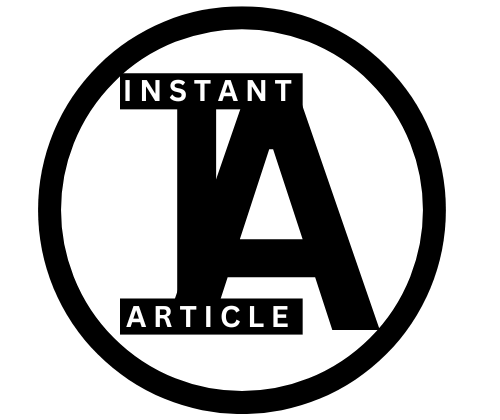Welcome to your favorite spot for the latest technology news and learning! Technology changes very fast, and it’s important to keep up with the newest gadgets, software updates, and tech breakthroughs.
We have lots of ebooks, guides, infographics, and other resources to help you learn more about technology. Whether you’re just starting out or you already know a lot about tech, you’ll find something useful here.
Check out our tutorials for step-by-step guides on how to use the latest software and gadgets. These tutorials are made to help you get the most out of new tech tools, so you can stay ahead of the game.
Don’t miss our reviews on the latest products like new smartphones and software. Our reviews will give you the key details you need to know if something is worth buying or using.
We invite you to read our articles filled with info and tips about the latest technology. Our content is easy to read and right to the point, perfect for staying informed. Keep visiting us to learn about how tech is changing and what that means for you.
Join our latest technology community today!
Explore our articles, subscribe for updates, and follow us on social media to talk more about technology. Let’s learn about the future of tech together!
Latest Technology
You might like
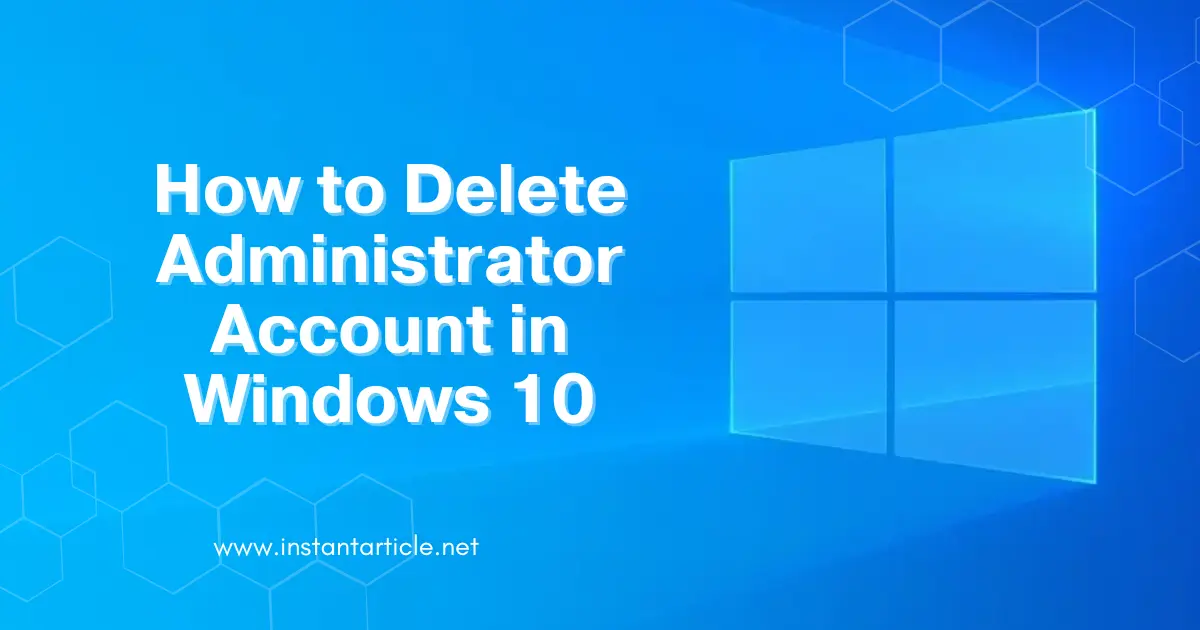
How to Delete Administrator Account in Windows 10
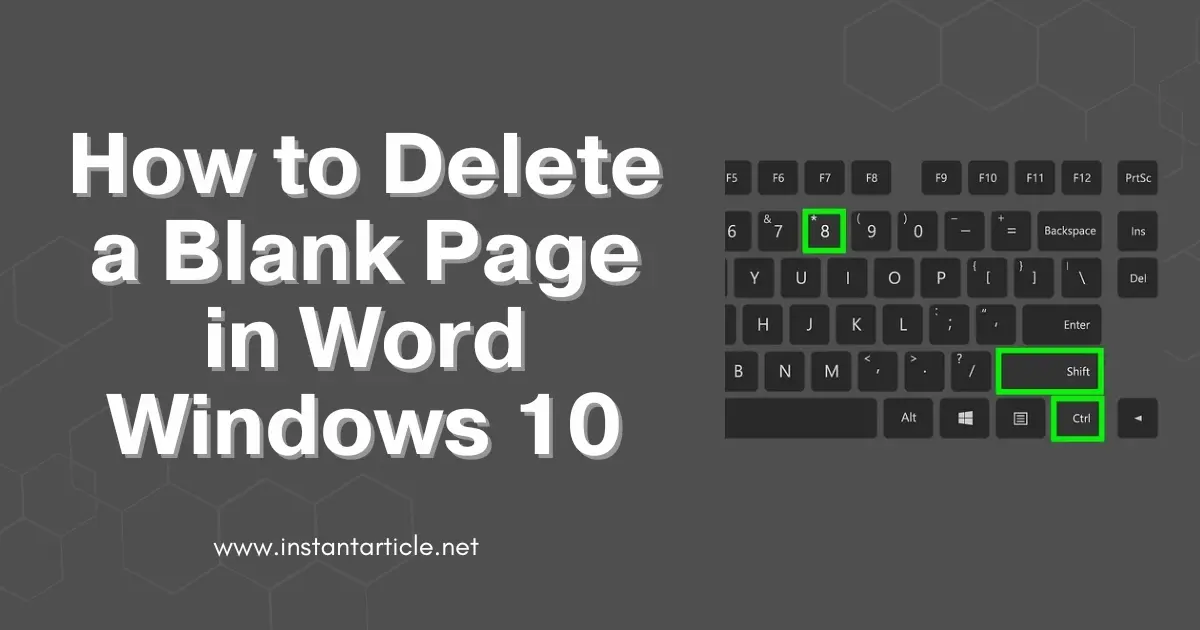
How to Delete a Blank Page in Word Windows 10