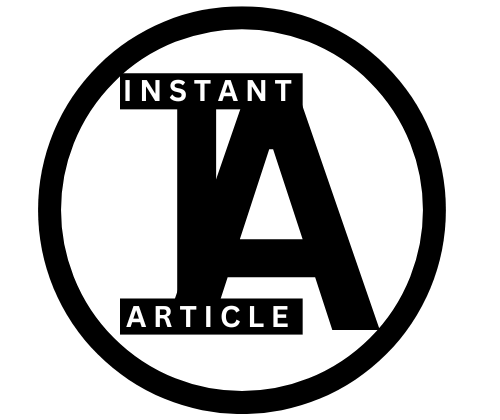About Us
Welcome to InstantArticle.net, your go-to tech blog! We’re dedicated to bringing you the latest updates and insights from the world of technology. Whether you’re just starting to explore tech or you’re an experienced enthusiast, our blog is designed to keep you informed and engaged.
At InstantArticle.net, we believe that technology is for everyone. That’s why we focus on providing clear, straightforward articles and tutorials that make tech easy to understand and fun to learn about. From the latest gadgets and apps to tips on enhancing your digital skills, our content covers a wide range of topics to suit all levels of tech knowledge.
Based in the USA, our team consists of passionate tech writers and professionals who are eager to share their knowledge and experiences with you. We strive to create a community where everyone can stay updated, learn new things, and discuss their tech journeys.
On our site, you’ll find diverse resources like step-by-step guides, detailed reviews, and infographics that help demystify technology. We also offer ebooks and other educational materials to deepen your understanding and equip you with the tools you need to navigate the tech landscape confidently.
Join our community at InstantArticle.net today! Dive into our latest articles, subscribe for updates, and don’t hesitate to reach out with your questions or feedback. Let’s explore the exciting world of technology together! Thank you for choosing us as your trusted tech blog.
You might like
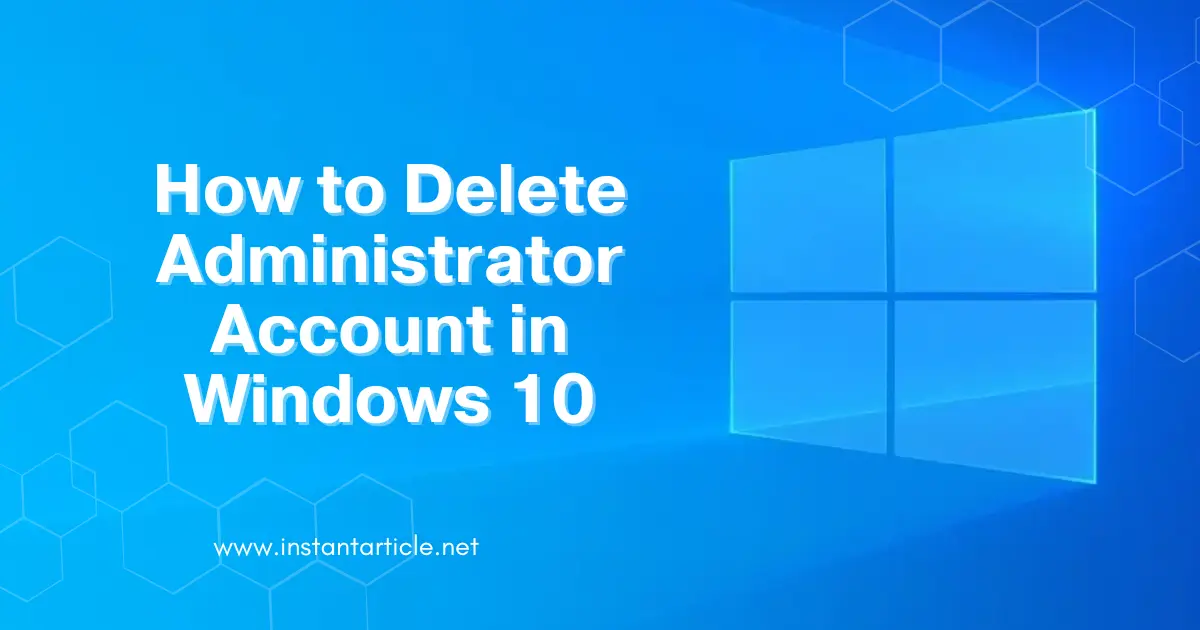
How to Delete Administrator Account in Windows 10
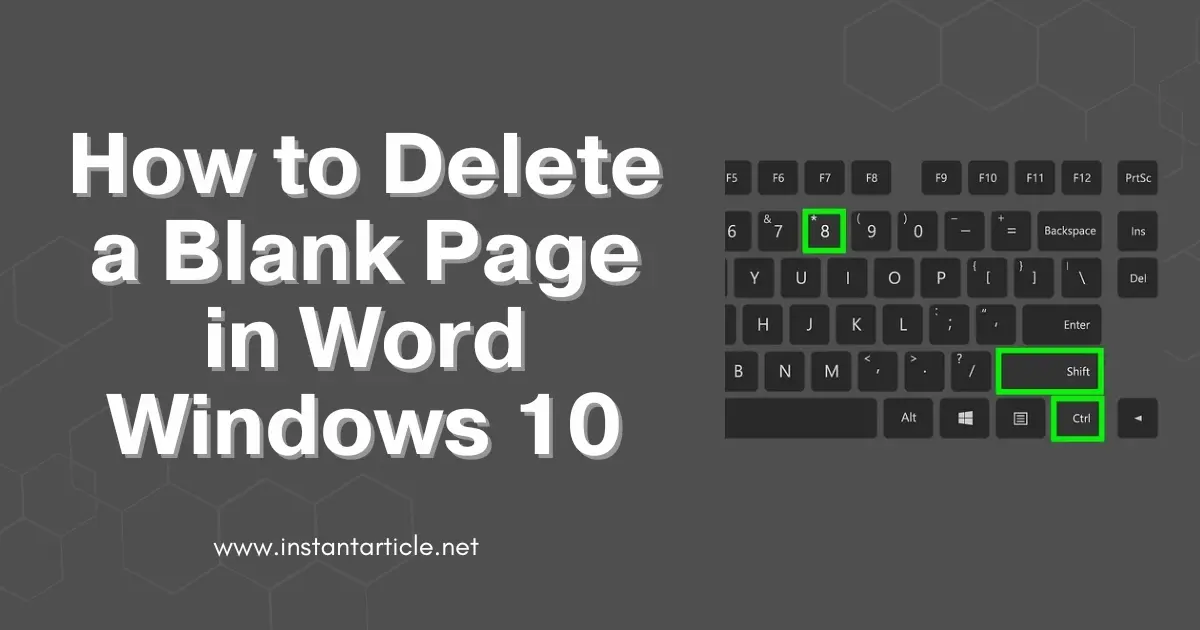
How to Delete a Blank Page in Word Windows 10
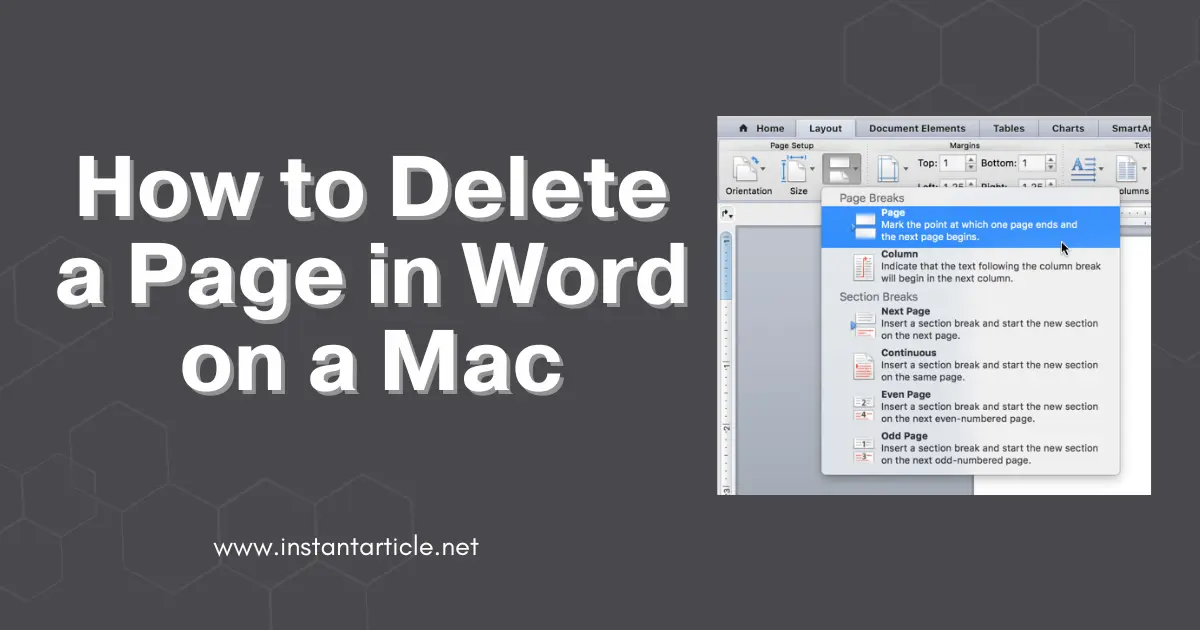
How to Delete a Page in Word on a Mac

How to Defrag Your Windows 10 Computer

How to Create a Windows 10 Bootable USB Flash Drive

How to Create a Desktop Shortcut of a Website
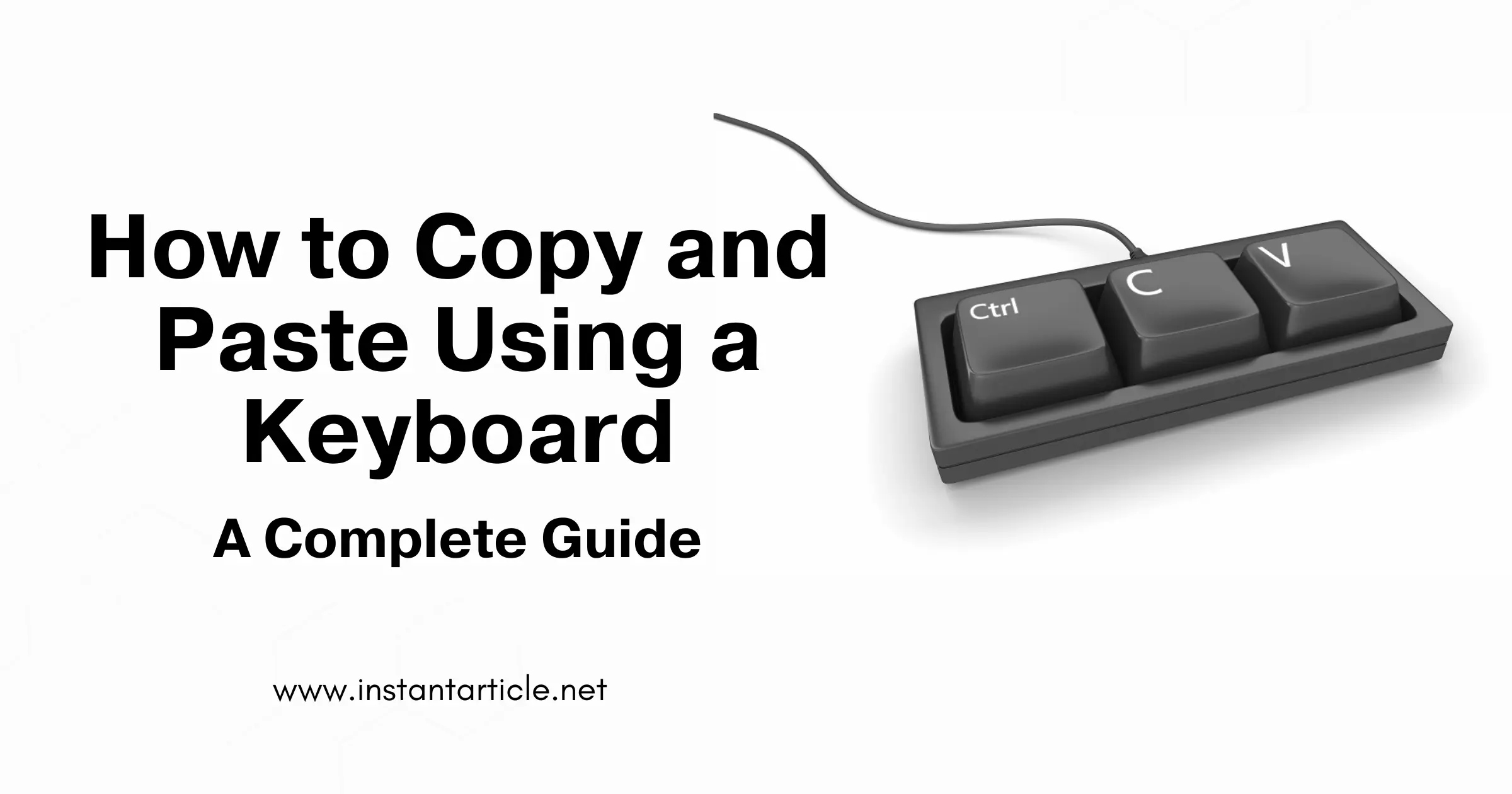
How to Copy and Paste Using a Keyboard: A Complete Guide

How to Connect Your Mac to a TV