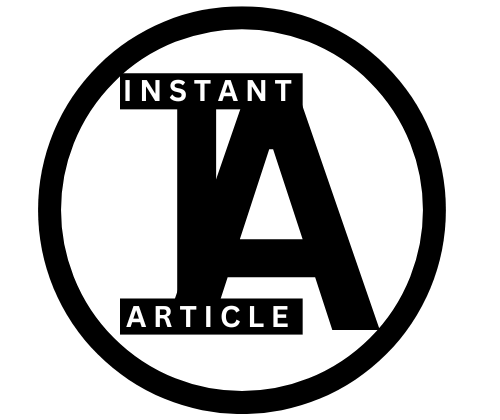Millions of Windows 10 users face an urgent security threat as the operating system’s end-of-life date approaches. Microsoft announced that support for Windows 10 will end on October 14, 2025. After this date, no more security updates will be released. Without these updates, systems will become vulnerable to cyber threats. This article will explore what the end-of-life means for Windows 10 users, the risks involved, and the best steps to protect your computer.
What Does Windows 10 End-of-Life Mean?
The “end-of-life” for Windows 10 means Microsoft will stop releasing security updates, bug fixes, and technical support for this operating system. Without these updates, new vulnerabilities and bugs won’t be fixed, which can lead to serious security risks for users.
Why Are Security Updates Important?
Security updates are crucial because they patch vulnerabilities in the operating system that hackers might exploit. These updates protect your personal information, prevent malware attacks, and ensure that your computer runs smoothly.
The Impact on Windows 10 Users
As the end-of-life date approaches, many Windows 10 users must decide whether to upgrade their systems. Without security updates, systems will become more susceptible to viruses and cyber-attacks. This is a significant concern for both individual users and businesses that rely on Windows 10 for daily operations.
Security Risks of Using an Unsupported System
Continuing to use Windows 10 after support ends is risky. Here are some potential dangers:
Increased Vulnerability to Malware
Without regular updates, Windows 10 systems will be more vulnerable to malware attacks. Hackers often target outdated systems, as they lack the latest security patches.
Data Breaches
Personal and business data stored on an unsupported system could be at risk of exposure. Cybercriminals can exploit unpatched vulnerabilities to access sensitive information, leading to data breaches and identity theft.
Software Incompatibility
Over time, newer applications and software will become incompatible with Windows 10. This can lead to productivity issues, as users may be unable to access essential programs and tools.
Financial Implications
Using an unsupported system can result in costly data breaches and increased IT support expenses. Businesses may need to invest in additional security measures or face regulatory fines for not adequately protecting customer data.
A Personal Perspective on Upgrading
I remember the last time I had to upgrade from an older operating system. It was back when Windows XP support ended. At first, I was reluctant to change because I was so comfortable with the setup I had. However, one day I experienced a serious malware attack that compromised some important files. It was a wake-up call, and I realized the importance of having a secure and updated system. Making the switch to a newer OS not only protected my data but also improved my computer’s performance. If you’re still using Windows 10, consider this: do you really want to risk your personal information and files by sticking with an unsupported system?
Benefits of Upgrading to Windows 11
Upgrading to Windows 11 is the best way to ensure your system remains secure. Here are some benefits of making the switch:
Enhanced Security Features
Windows 11 offers improved security features, such as:
- Hardware-based security: Provides better protection against malware and attacks.
- Secure Boot: Prevents malware from loading when the system starts.
- Windows Hello: Offers biometric authentication for more secure logins.
Improved Performance and User Experience
Windows 11 introduces a more modern and efficient user interface. It includes features like Snap Layouts, which make multitasking easier, and a redesigned taskbar for a more intuitive experience.
Compatibility with New Software
Windows 11 is designed to support the latest software and applications, ensuring users can access all the tools they need for work and entertainment.
Regular Updates and Support
By upgrading to Windows 11, users will continue receiving regular updates and support from Microsoft, keeping their systems secure and up-to-date.
How to Prepare for the Transition
Preparing for the transition from Windows 10 to Windows 11 requires careful planning. Here are some steps to help you make a smooth switch:
Check System Compatibility
Before upgrading, check if your device meets the Windows 11 system requirements. These include:
- A compatible 64-bit processor
- 4 GB of RAM or more
- 64 GB or more of storage
- DirectX 12 compatible graphics card
- Secure Boot capability
- TPM version 2.0
Microsoft offers a PC Health Check tool to help users determine if their devices are eligible for the upgrade.
Back Up Your Data
Ensure all important data is backed up before making the switch. This will help prevent data loss during the upgrade process.
Plan the Upgrade
Decide whether to upgrade your existing device or purchase a new one. If your current hardware is not compatible with Windows 11, consider investing in a new PC that meets the system requirements.
Educate Yourself on New Features
Familiarize yourself with the new features and interface changes in Windows 11. This will help ease the transition and allow you to take full advantage of the improvements.
Addressing Common Concerns
Despite the benefits, some users may have concerns about upgrading to Windows 11. Here are a few common questions and answers to help address these concerns:
Is Windows 11 Free to Upgrade?
Yes, if your device is compatible with Windows 11, you can upgrade for free. However, if your current hardware does not meet the requirements, you may need to purchase a new device.
Will My Applications Work on Windows 11?
Most applications that run on Windows 10 should work on Windows 11. However, checking for compatibility updates from software providers is always a good idea.
What Happens if I Don’t Upgrade?
If you choose not to upgrade, you will still be able to use Windows 10, but your system will become increasingly vulnerable to security threats over time. Additionally, you may face compatibility issues with newer software.
Can I Continue Using Windows 10 After the End-of-Life Date?
Yes, you can continue using Windows 10 after the end-of-life date, but doing so is not recommended due to the security risks involved.
Real-World Examples and Data
A report from the cybersecurity firm, Palo Alto Networks, highlighted that outdated systems are three times more likely to be targeted by malware attacks compared to updated systems. This shows the critical importance of maintaining an updated operating system. Additionally, the 2023 Verizon Data Breach Investigations Report found that many data breaches stem from exploiting known vulnerabilities in older software, emphasizing the risks of using unsupported systems.
How to Manage Windows Updates
While upgrading to Windows 11 is highly recommended, some users may want to manage or control updates on their existing systems. If you’re looking to adjust your update settings for Windows 7, 8, 8.1, 10, or even 11, check out this comprehensive guide on How to Turn Off Windows Update: Windows 7, 8, 8.1, 10, and 11.
Frequently Asked Questions (FAQs)
These are the last security patches and updates Microsoft will provide before ending support for Windows 10 on October 14, 2025.
Once Windows 10 reaches end-of-life, Microsoft will no longer provide security updates or technical support, leaving systems vulnerable to threats.
Upgrading to Windows 11 ensures you receive regular security updates, access to new features, and compatibility with modern software.
You can use Microsoft’s PC Health Check tool to determine if your device meets the system requirements for Windows 11.
Yes, eligible Windows 10 devices can upgrade to Windows 11 at no cost.
Staying on Windows 10 after support ends exposes your system to security vulnerabilities and compatibility issues with newer software.
Conclusion
The end-of-life for Windows 10 is a critical moment for millions of users worldwide. Without security updates, these systems will become vulnerable to attacks, putting personal and business data at risk. Upgrading to Windows 11 offers enhanced security features, improved performance, and continued support from Microsoft. By making the switch, users can ensure their systems remain secure and up-to-date, protecting against the ever-evolving landscape of cyber threats.