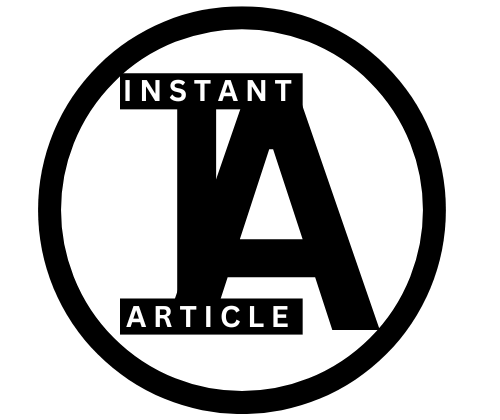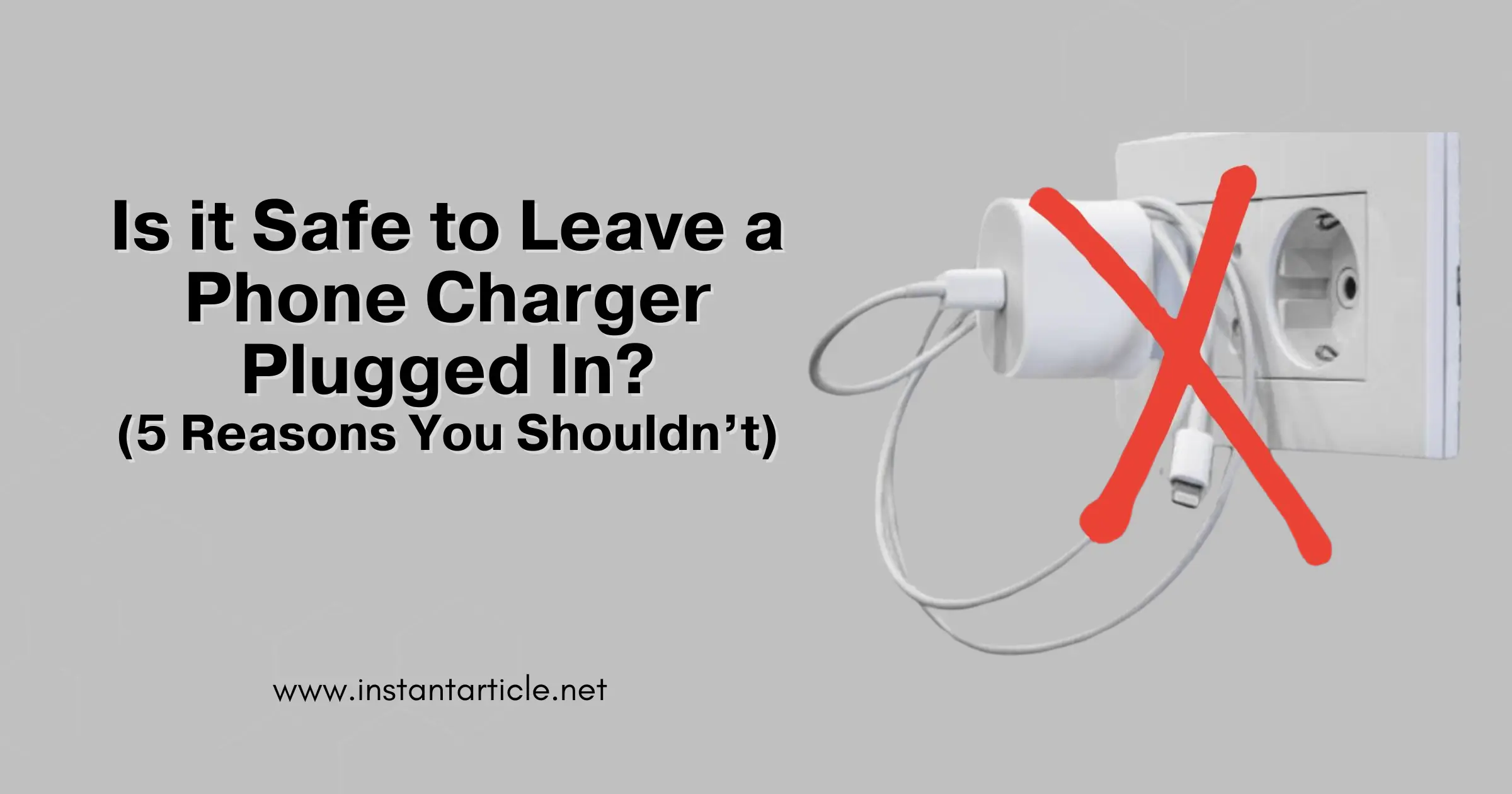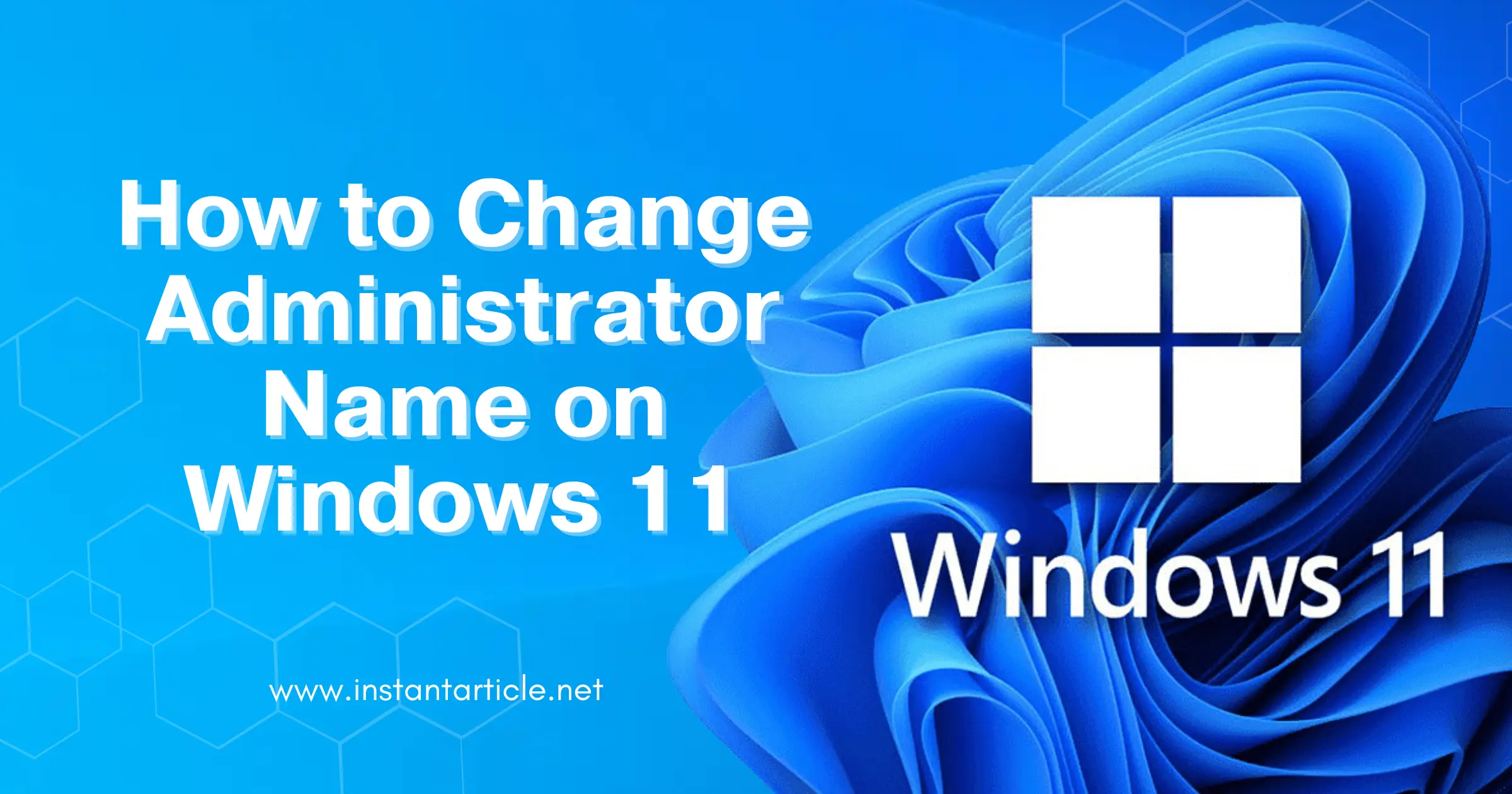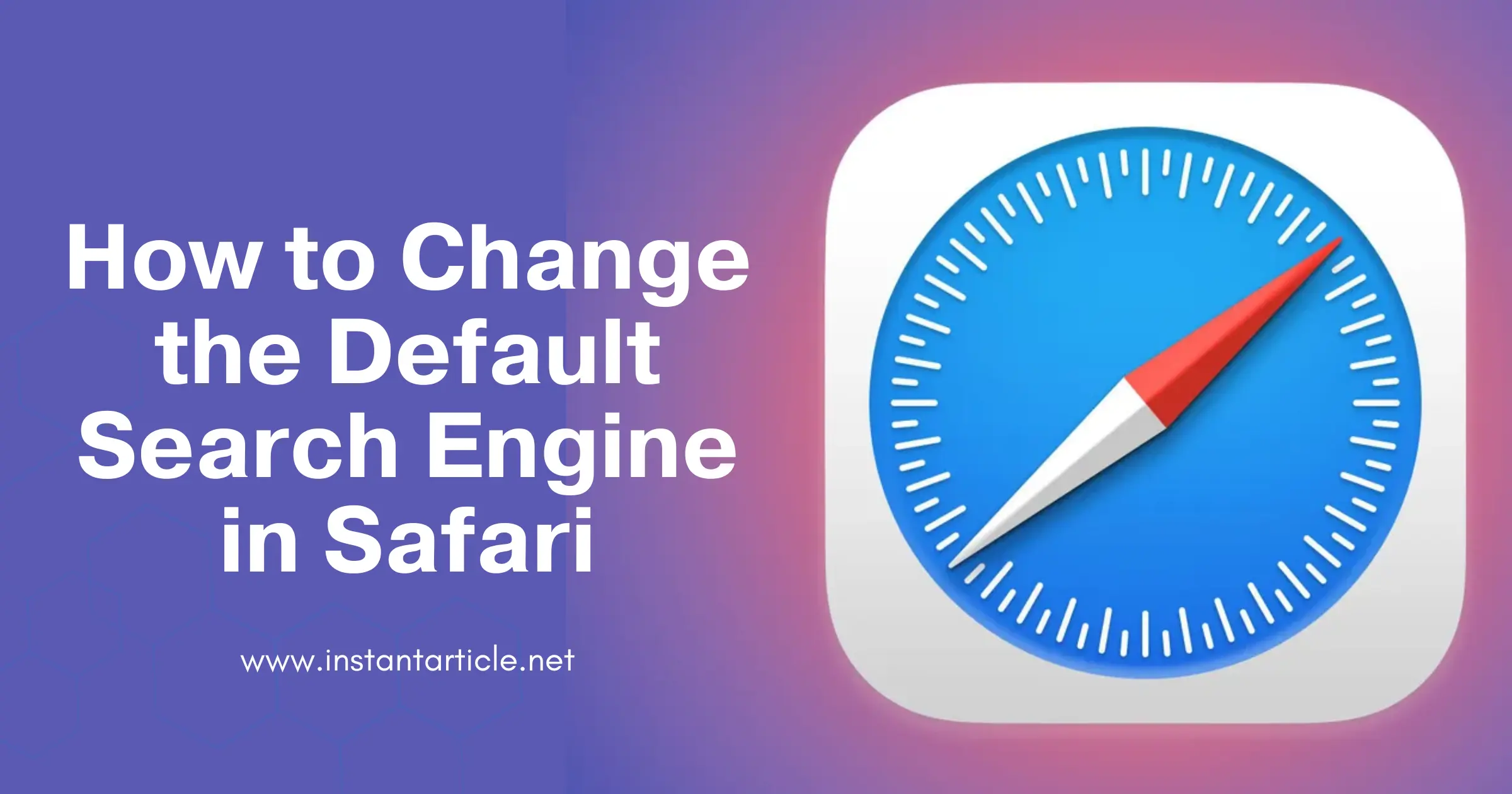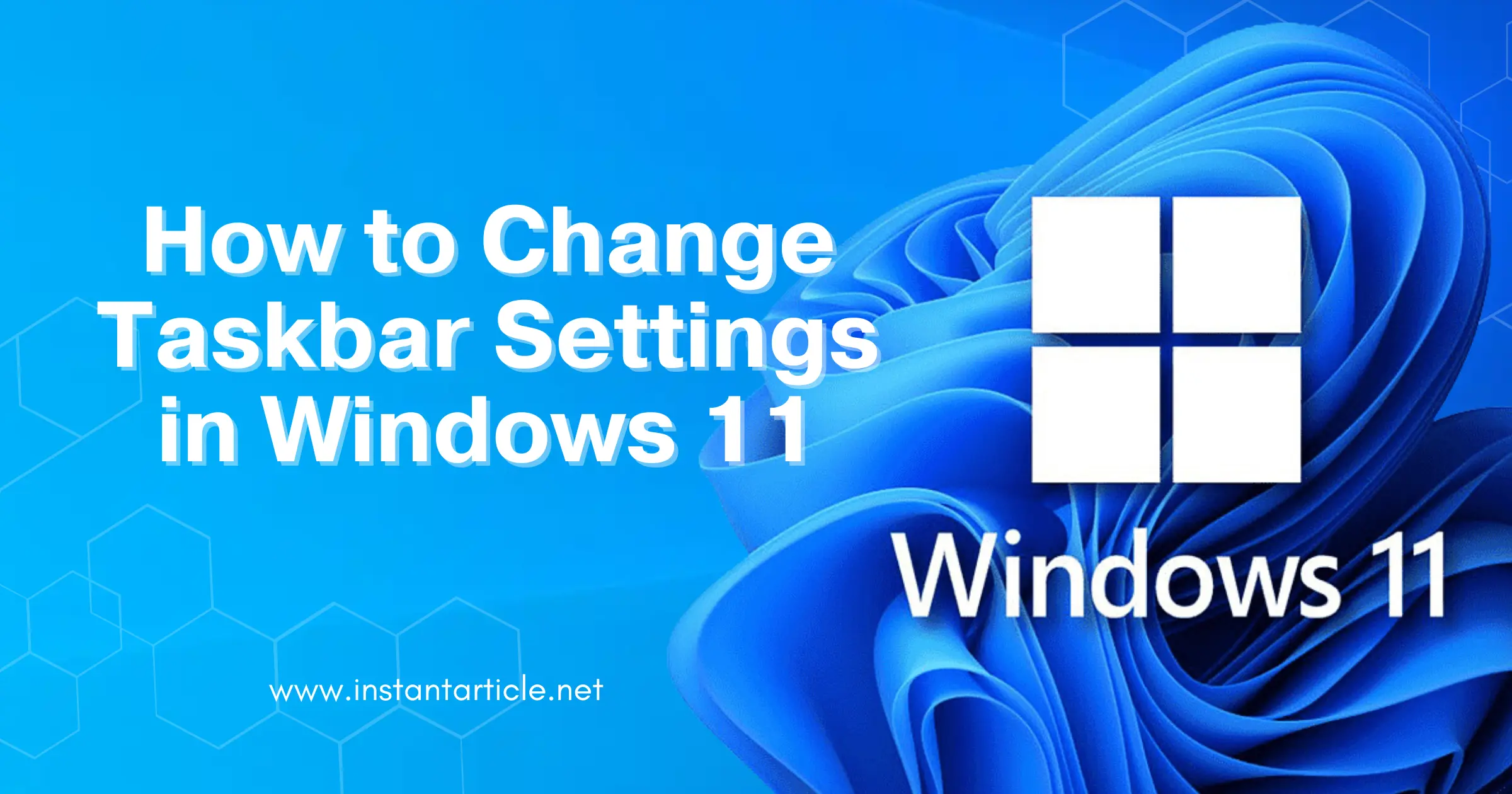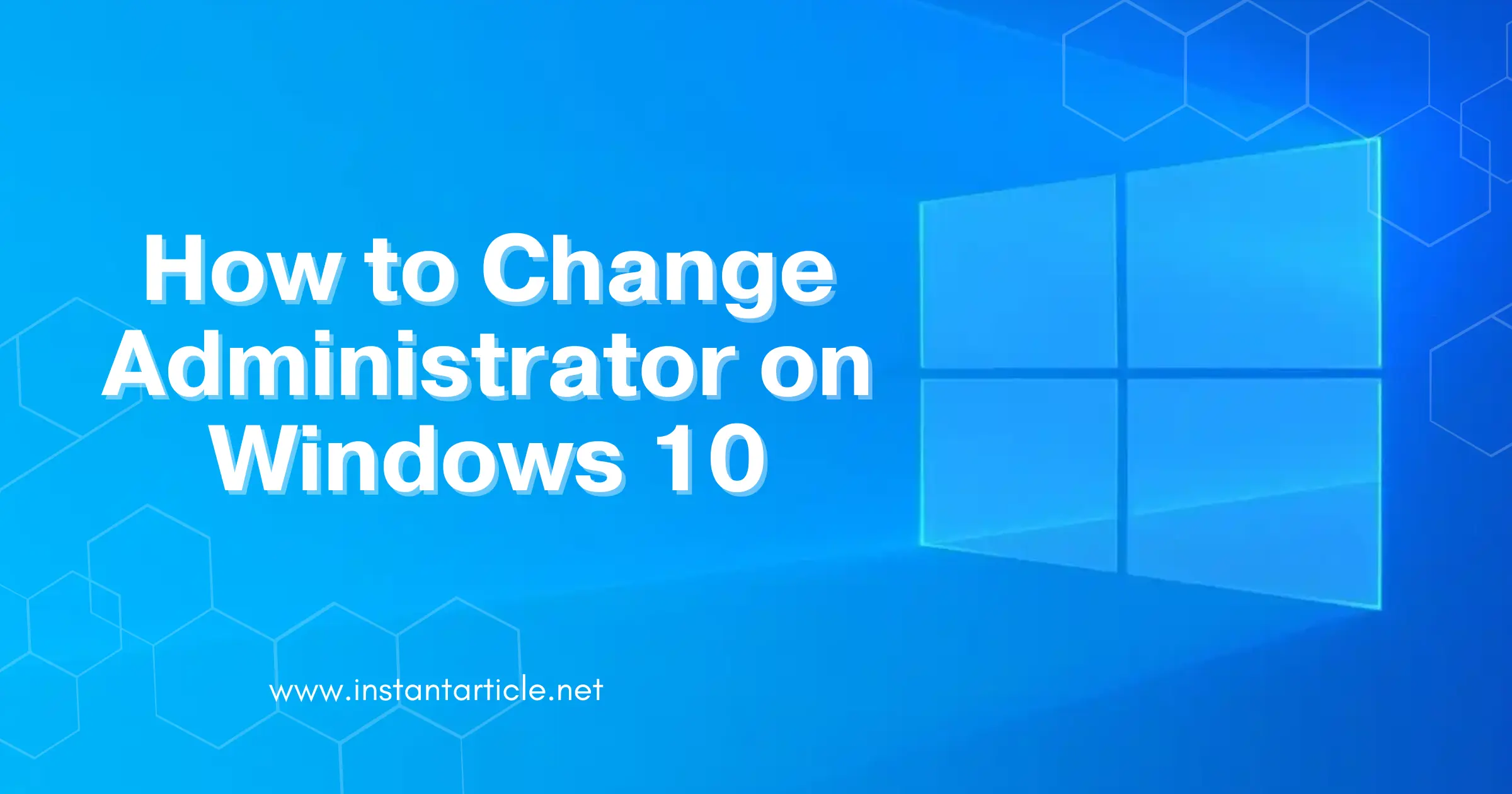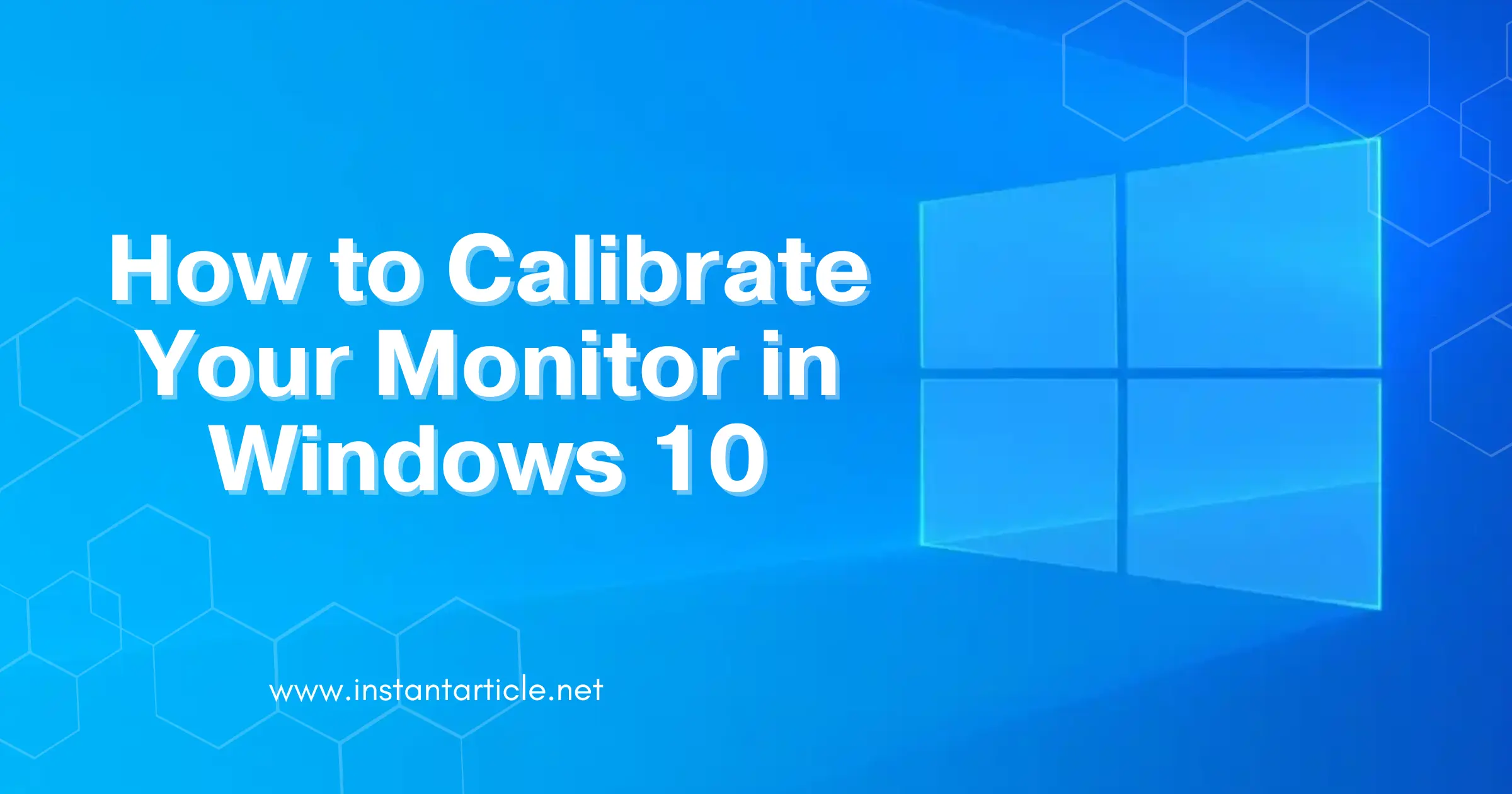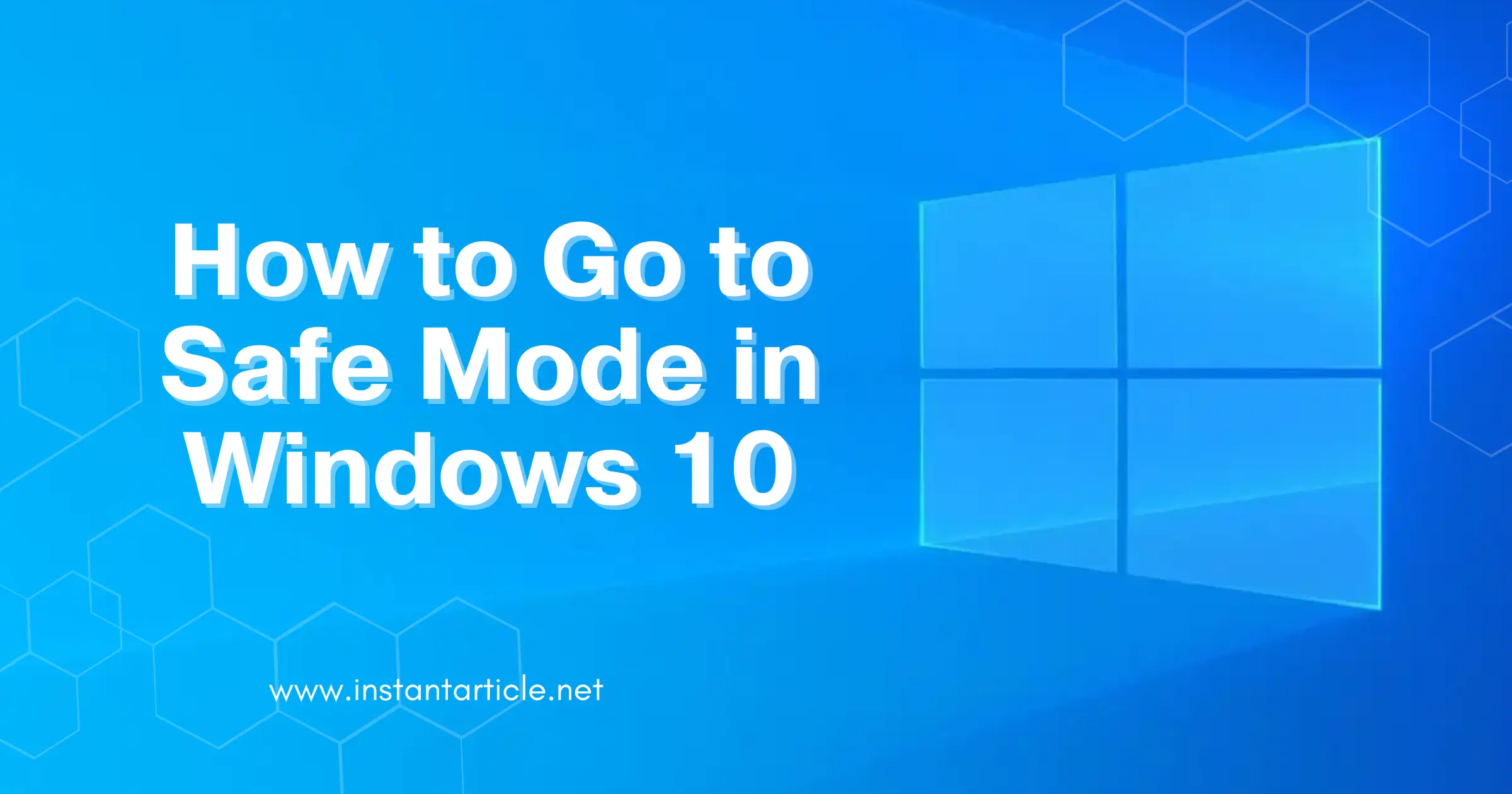Is it Safe to Leave a Phone Charger Plugged In? 5 Reasons You Shouldn’t
Leaving your phone charger plugged in might seem harmless, but it poses hidden risks, from fire hazards to increased energy bills. Discover why unplugging your charger is a smart move for safety, cost savings, and environmental impact. Learn about the dangers of phantom load, tips for extending charger lifespan, and how these small changes can contribute to a healthier planet.