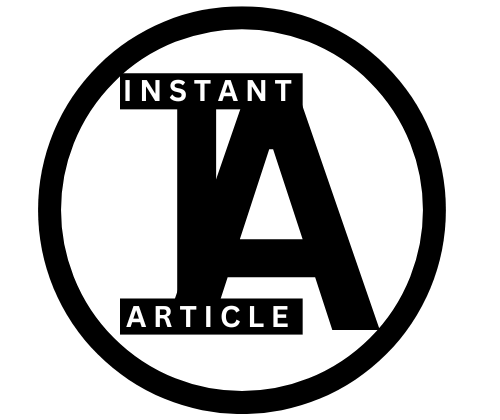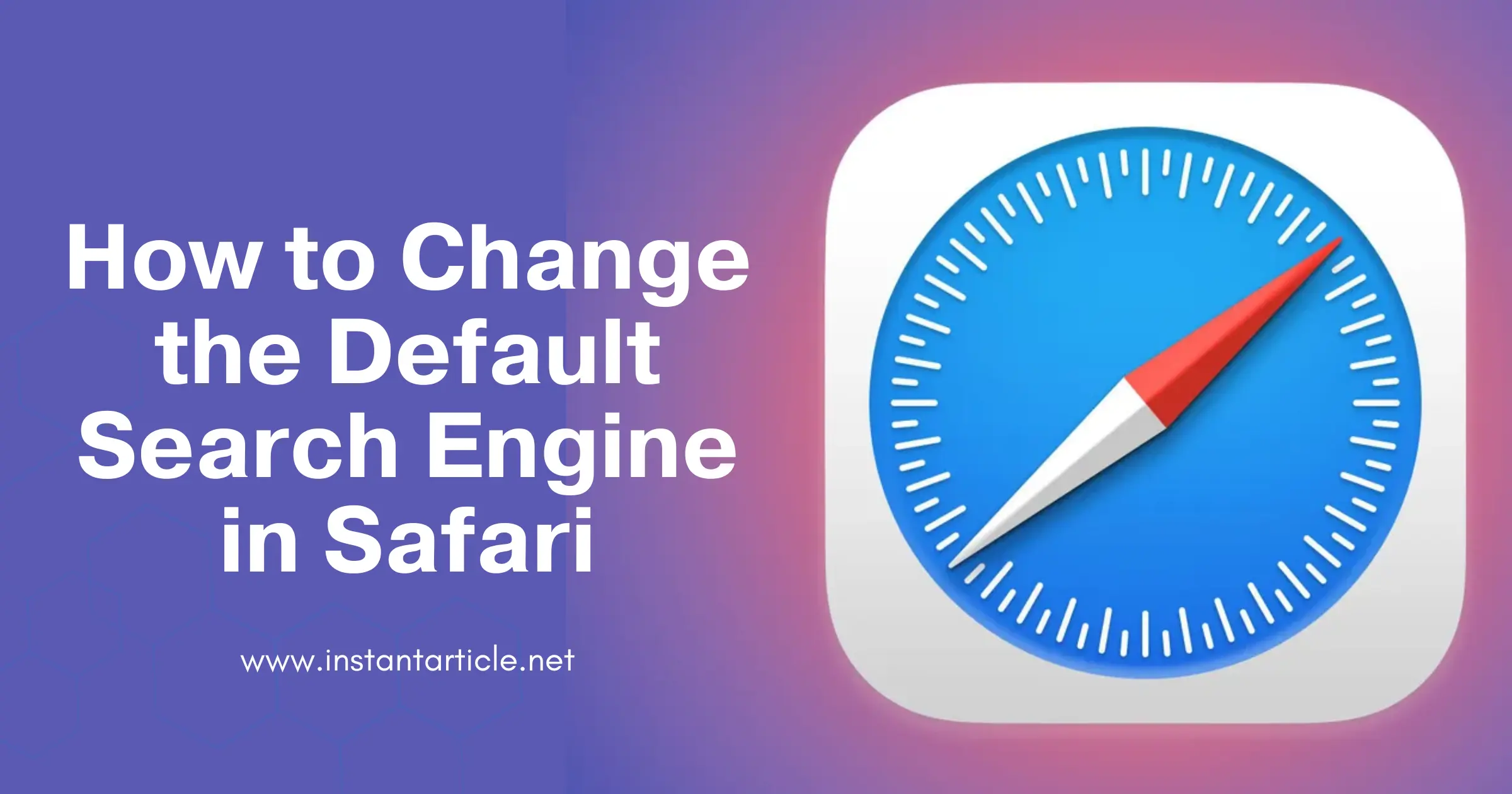If you use Safari as your web browser, you might want to customize it to suit your preferences. One way to do this is by changing the default search engine. This guide will walk you through the steps to change the default search engine in Safari.
Why Change the Default Search Engine?
Safari, by default, uses Google as its search engine. However, you might prefer using another search engine like Bing, Yahoo, DuckDuckGo, or Ecosia for various reasons:
- Privacy concerns: Some search engines prioritize user privacy.
- Different search results: Different search engines may yield different search results.
- Supporting a cause: Ecosia, for instance, uses ad revenue to plant trees.
Let me share a personal story. A few months ago, I decided to switch my search engine from Google to DuckDuckGo. I had read a lot about how DuckDuckGo doesn’t track your searches, and I wanted to give it a try. To my surprise, not only did I feel more secure, but I also started seeing search results that were quite different from what I was used to. It was a refreshing change, and I felt more in control of my privacy.
Steps to Change the Default Search Engine in Safari
Changing the default search engine in Safari is a straightforward process. Follow these simple steps:
On macOS
- Open Safari:
- Click on the Safari icon in your dock or Applications folder to launch the browser.
- Access Preferences:
- In the top menu bar, click on “Safari” and then select “Preferences.”
- Alternatively, you can press
Command+,on your keyboard to open Preferences directly.
- Navigate to the Search Tab:
- In the Preferences window, click on the “Search” tab.
- Select Your Preferred Search Engine:
- You will see a dropdown menu labeled “Search engine.” Click on it to view the available options.
- Choose your desired search engine from the list (Google, Yahoo, Bing, DuckDuckGo, or Ecosia).
- Close Preferences:
- Once you’ve selected your preferred search engine, you can close the Preferences window. Your choice will be saved automatically.
On iOS (iPhone and iPad)
- Open Settings:
- Tap on the “Settings” app on your home screen.
- Scroll Down and Select Safari:
- Scroll down until you see “Safari” and tap on it.
- Tap on Search Engine:
- Under the “Search” section, tap on “Search Engine.”
- Choose Your Preferred Search Engine:
- Select the search engine you want to use from the list (Google, Yahoo, Bing, DuckDuckGo, or Ecosia).
Benefits of Using Different Search Engines
- Google: Known for its extensive index and accurate search results.
- Yahoo: Offers unique features like Yahoo Answers and Yahoo News.
- Bing: Integrated with Microsoft services and provides rewards for searches.
- DuckDuckGo: Focuses on user privacy and does not track your searches.
- Ecosia: An eco-friendly search engine that plants trees with ad revenue.
When I switched to DuckDuckGo, I noticed a significant change in the type of ads I was seeing. Previously, Google’s targeted ads followed me everywhere. With DuckDuckGo, it felt like a breath of fresh air not being constantly tracked.
Frequently Asked Questions (FAQs)
Yes, you can switch back at any time. Simply follow the same steps to change your default search engine again.
No, changing your default search engine will not affect your bookmarks or browsing history. Those remain unchanged.
Yes, DuckDuckGo and Startpage are known for their strong privacy features. They do not track your searches or store your personal information.
Safari defaults to Google because Google is one of the most popular search engines known for its comprehensive search results. However, you have the flexibility to choose a different search engine that suits your needs.
Unfortunately, Safari only allows you to choose from the provided list of search engines. If you want to use a different one, you may need to use a different web browser that supports more options.
Final Thoughts
Changing the default search engine in Safari is a simple way to personalize your browsing experience. Whether you’re looking for better privacy, different search results, or supporting an environmental cause, Safari offers several search engines to choose from. Follow the steps outlined above to make the switch and enjoy browsing the web the way you like it.
Have you ever tried changing your search engine? If not, give it a go and see how it changes your browsing experience. You might find a new favorite! By keeping your browser settings updated, you can enhance your online experience and ensure it aligns with your preferences and values. Happy browsing!