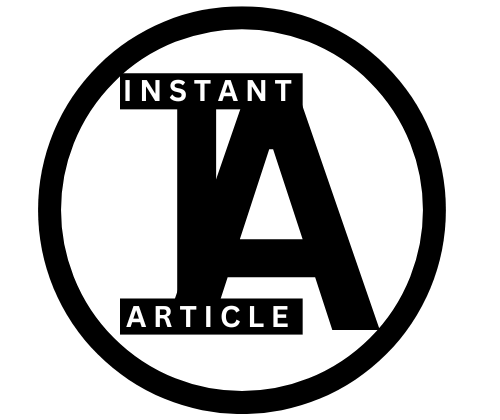How to Backup Your Mac with Time Machine
Backing up your Mac is essential for data security. Learn how to use Time Machine, Apple’s built-in backup feature, to automatically and effortlessly protect your files, applications, and system settings. This step-by-step guide covers everything from setting up Time Machine to restoring lost data, ensuring your digital life is always safeguarded.