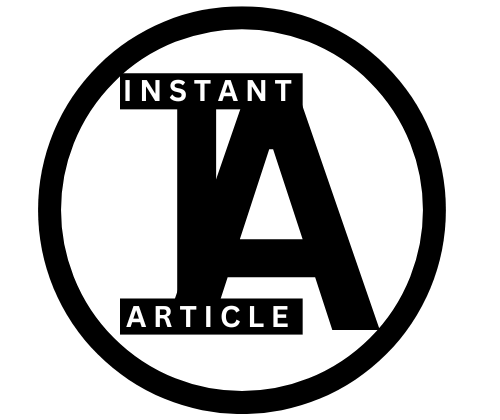As someone who values privacy and efficiency, I’ve learned the importance of keeping my digital footprint clean. Clearing your Safari browser history is more than just a routine cleanup—it’s a crucial step to safeguard your personal information and ensure your device runs smoothly. Let me guide you through this simple process and share why it’s a pivotal part of my digital hygiene routine.
Why Should You Clear Your Safari Browser History?
Remember the time when someone borrowed your device, and you hoped they didn’t stumble upon your recent searches? Or when your browser took forever to load a page? Clearing your browser history addresses these concerns. Here’s why it matters:
- Privacy: There’s nothing more unsettling than the thought of someone tracking your every online move. By clearing your history, you protect sensitive information from prying eyes.
- Performance: A cluttered browser can significantly slow down your browsing speed. It’s like letting go of unnecessary baggage—it feels refreshing and makes your digital journey smoother.
- Storage Space: Ever noticed how your device gets sluggish? Your extensive browsing history could be eating up precious space. Cleaning it out periodically helps reclaim that space.
How to Clear Your Safari Browser History: Step-by-Step
Let’s walk through the steps, shall we? It’s easier than you might think!
Step 1: Open Safari
- Simply launch the Safari browser on your device. This is where your journey to a cleaner, faster browser begins.
Step 2: Access History
- Click on the ‘History’ menu at the top of your screen. It’s like opening a diary of your digital adventures.
Step 3: Clear History
- You’ll see an option ‘Clear History…’ in the drop-down menu. This is your digital eraser.
Step 4: Select the Time Range
- A dialog box will appear, asking how far back you want to erase. Whether it’s the last hour or all history, the choice is yours. Choose wisely!
Step 5: Confirm the Action
- Hit the ‘Clear History’ button. Congratulations, you’ve just made your digital footprint a bit lighter!
Beyond the Basics: Enhancing Your Privacy
While clearing your history is great, let’s take a moment to consider other privacy-enhancing steps. Have you ever used private browsing? Safari’s Private Browsing mode is like having a conversation that no one else can overhear—it doesn’t save your browsing history, making it perfect for when you need extra privacy.
And what about cookies? Those little data files aren’t always sweet. They can clutter your browser and compromise your privacy. Regularly clearing them out can not only speed up your browsing experience but also keep your online activities private.
For those using other browsers, check out our guide on How to Clear History on Firefox Browser: A Step-by-Step Guide.
Frequently Asked Questions (FAQs)
Clearing your history removes your visited pages and download history, but it does not delete cookies or other site data unless you choose to remove those as well.
Once your browser history is cleared, it cannot be recovered through Safari. However, if you have backups that include this data, you might be able to restore your browser state.
Private browsing is safe and useful for protecting your privacy, especially on shared devices. However, remember that it might not save login states or customized browsing experiences, which can be inconvenient for some users.
This depends on your browsing volume and privacy needs. Some prefer clearing it daily, while others do it weekly or monthly. Consider your personal use case to decide what works best for you.
Engage with Me: Your Thoughts?
Now, I’d love to hear from you! How often do you clear your browsing history? Do you have any privacy tips or tricks that you swear by? Drop a comment below and share your thoughts. Let’s keep the conversation going and help each other stay safe and efficient in the digital world.
Remember, managing your digital presence is not just about clearing history—it’s about taking control of your online narrative. Stay curious, stay safe, and browse smart!