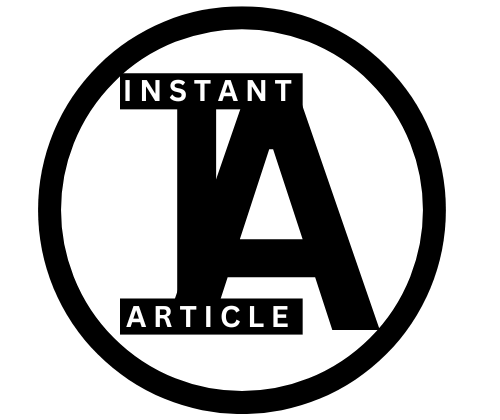Have you ever wondered about the sheer amount of information Google knows about you? From the time we wake up until we close our eyes at night, we’re interacting with Google more often than we realize. As someone who’s spent countless hours managing my own digital presence, I’ve come to understand the importance of knowing what data is out there and how to control it. Let’s dive into how to check what Google knows about you and take charge of your privacy.
In an increasingly digital world, understanding what personal information is collected by tech giants like Google has become crucial. Google gathers vast amounts of data from users to improve its services and provide personalized experiences. While these benefits are undeniable, it’s essential to know what data Google has on you and how to manage it effectively. In this article, we’ll explore various ways to check what Google knows about you, understand why they collect this data, and learn how to maintain your privacy online.
How to Check What Google Knows About You
Have you ever tried to piece together the digital puzzle that is your Google account? It was quite the eye-opener when I first did it. Let’s start by exploring how you can check what Google knows about you. The first step is accessing Google’s My Activity page. This page serves as a comprehensive hub where you can view and manage the information Google has gathered through your interactions with its services.
Accessing Google’s My Activity Page
- Log in to Your Google Account: Make sure you are signed in to your Google account on your device.
- Visit Google My Activity: Go to myactivity.google.com. Here, you’ll find a detailed history of your interactions with various Google services, such as search, YouTube, Maps, and more.
- Explore Different Sections: Use the navigation menu to explore specific categories like “Web & App Activity,” “Location History,” and “YouTube History.”
- View Detailed Records: Click on individual entries to see more detailed records of your activities, including timestamps and locations (if applicable).
When I first went through my activity history, I was amazed at how accurately it documented my daily habits. It felt almost like reading a digital diary. You might be surprised to discover just how much Google knows about your routines and preferences.
Understanding Your Google Profile
Google builds a profile based on your online behavior to provide personalized services. It’s important to understand what kind of information is included in this profile. I remember the first time I saw my Google profile. It was strange to see interests I hadn’t explicitly stated but were inferred from my online behavior.
Information Google Collects
- Search Queries: Every time you search for something using Google, the query is logged and analyzed.
- Location Data: If you use Google Maps or have location services enabled, Google tracks your movements to improve location-based services.
- YouTube Activity: Your video-watching habits help Google suggest relevant content and ads.
- Device Information: Google collects data about the devices you use to access its services, such as model, operating system, and IP address.
- Ad Preferences: Google creates a profile based on your interests for targeted advertising.
This information is what enables Google to serve personalized content, but it also means they have a comprehensive understanding of your habits. Knowing what data is collected can help you decide how much you’re comfortable sharing.
Reviewing Google Search History
Your search history is one of the most revealing aspects of what Google knows about you. Reviewing it can provide insights into your online behavior and interests. I once revisited my search history and realized just how much it revealed about my daily life and curiosity.
Importance of Search History
- Personalization: Google uses your search history to personalize search results and provide recommendations.
- Search History Page: Visit myactivity.google.com and click on “Web & App Activity” to see your search history.
- Delete Specific Entries: You can delete specific search queries or entire history to maintain privacy.
The search history is like a window into your thoughts. By examining it, you can see trends in your interests and perhaps even spot a new hobby you might want to pursue.
Exploring Location History
Google tracks your location to offer services like navigation, weather updates, and local recommendations. Reviewing this data can reveal where you’ve been. When I first discovered my location history, it was almost like taking a digital tour of my past trips and adventures.
How to Check Location History
- Visit Google Maps Timeline: Go to timeline.google.com to view your location history.
- Browse by Date: Use the calendar to select specific dates and see where you’ve been.
- Delete Location History: You can choose to delete all or specific location data to protect your privacy.
For instance, when I checked my timeline, I saw my travels through different cities, reminding me of good times and places I had almost forgotten. It can serve as both a reminder and a reflection of your journey.
Analyzing YouTube Watch History
YouTube keeps a record of the videos you watch, which helps personalize your viewing experience. It’s useful to know what this history contains. When I browsed my watch history, it was like looking through a playlist of my evolving interests.
Viewing and Managing YouTube Data
- Access YouTube History: Go to myactivity.google.com and click on “YouTube History.”
- Review Watched Videos: See the list of videos you’ve watched and manage this data as needed.
- Clear Watch History: You can clear your watch history to start fresh or remove specific entries.
Your YouTube history can sometimes tell you more about your preferences than you realize. It’s a reflection of how you’ve spent your free time and what content has piqued your curiosity.
Evaluating Ads Settings
Google uses your data to show personalized ads. Reviewing your ad settings can give you control over what ads you see. It’s fascinating to see how Google categorizes you based on your activity. When I checked my ad settings, I found it amusing and slightly eerie how accurate some of the interest categories were.
Personalized Ads and Data Control
- Visit Ads Settings: Go to adssettings.google.com to see your ad profile.
- View Interest Categories: Google categorizes your interests based on your activity.
- Manage Ad Personalization: You can turn off ad personalization or edit your interests.
Understanding your ad profile can be eye-opening and slightly unsettling, but it gives you the power to tailor the ads you see or choose not to see them at all.
Managing Google Privacy Settings
Taking charge of your privacy settings is essential for controlling what data Google collects and how it’s used. When I first explored these settings, it was empowering to know I could dictate what information was shared and with whom.
Steps to Enhance Privacy
- Privacy Checkup: Use Google’s Privacy Checkup tool to review and adjust your privacy settings.
- Data & Personalization: Go to your Google account settings and click on “Data & Personalization” to manage your data.
- Security Checkup: Regularly perform a security checkup to ensure your account is secure.
Adjusting these settings gives you a sense of control over your digital life, much like choosing who you invite into your home.
Why Does Google Collect This Data?
Understanding the reasons behind Google’s data collection can help you make informed decisions about your privacy. It’s a double-edged sword: beneficial for enhancing services but also a reminder of how much we share online.
Reasons Behind Data Collection
- Personalization: Google collects data to personalize user experiences, providing relevant search results, ads, and recommendations.
- Service Improvement: Data helps Google improve its services, fix bugs, and develop new features.
- Advertising: Google uses data to deliver targeted ads, which is a significant source of revenue for the company.
- Research and Analysis: Aggregated data is used for research purposes and to gain insights into user behavior and trends.
While some may find it invasive, this data collection allows Google to offer tailored experiences that make our digital lives more convenient and intuitive.
How to Limit the Data Google Collects
If you’re concerned about the amount of data Google collects, there are steps you can take to minimize it. When I became more privacy-conscious, I started implementing some of these strategies to regain control over my information.
Tips for Minimizing Data Sharing
- Turn Off Activity Tracking: Visit your Google account settings and disable “Web & App Activity” and “Location History” if you don’t want these features to track your data.
- Use Incognito Mode: When browsing the web, use incognito mode to prevent search and browsing history from being saved.
- Limit Permissions: Review app permissions on your devices and restrict access to data that’s not necessary for the app’s functionality.
- Opt-Out of Ad Personalization: Visit the Ads Settings page to opt-out of personalized ads.
Taking these steps is akin to closing the blinds in your home to prevent anyone from peering in without your consent.
How to Delete Data Google Has Collected
If you wish to remove data that Google has already collected, you can take the following steps. I remember feeling relieved after cleaning up my digital footprint, akin to tidying up a cluttered room.
Steps to Remove Personal Data
- Delete Search and Browsing History: Go to “Web & App Activity” on the My Activity page and delete entries you don’t want Google to retain.
- Clear Location History: Visit the Google Maps Timeline and choose to delete location data.
- Remove YouTube Watch History: Access “YouTube History” on the My Activity page and delete specific videos or clear the entire history.
- Request Data Deletion: In some regions, you have the right to request Google delete your data permanently.
Removing data can feel liberating, as it restores a sense of privacy and control over your digital interactions.
What Are the Risks of Google Knowing Too Much?
While Google’s data collection has its benefits, there are potential risks and concerns regarding privacy and security. The thought of how much data is collected can be intimidating. It’s like having a stranger keep a diary of your daily life.
Potential Privacy Concerns
- Data Breaches: Storing large amounts of personal data makes Google a target for cyberattacks and data breaches.
- Privacy Invasion: The collection of sensitive data could lead to a sense of privacy invasion for some users.
- Third-Party Access: Data may be shared with third parties, raising concerns about how it’s used and protected.
- Profiling and Discrimination: The creation of detailed user profiles may lead to biased algorithms and discriminatory practices.
Awareness of these risks empowers you to take action and make informed choices about your privacy.
Benefits of Google’s Data Collection
Despite privacy concerns, there are several benefits to Google’s data collection practices. It’s a trade-off; the data collected powers many of the services we rely on daily, like real-time traffic updates or personalized recommendations.
Advantages for Users
- Improved Services: Google uses data to enhance its services, providing users with more accurate search results, better recommendations, and efficient navigation.
- Personalization: Data allows Google to tailor content, ads, and suggestions based on user preferences and interests.
- Seamless Experience: Google’s data integration across platforms ensures a seamless user experience, making it easier to switch between devices and services.
- Free Services: Google’s data collection supports its ad-based revenue model, enabling the company to offer many free services.
These benefits highlight the convenience and efficiency data collection brings to our daily lives, allowing us to focus more on what matters.
Tools to Monitor Your Digital Footprint
Various tools can help you track and manage your digital footprint, giving you more control over your online presence. When I first discovered these tools, it was like finding the right key to unlock a door I never knew existed.
Helpful Apps and Websites
- Privacy Badger: A browser extension that blocks trackers and improves online privacy.
- Ghostery: Another browser extension that reveals and blocks trackers on websites.
- DuckDuckGo: A search engine that prioritizes user privacy and doesn’t track search history.
- Deseat.me: A service that helps you find and delete online accounts you no longer use.
Utilizing these tools can be likened to hiring a security guard for your online presence, offering peace of mind in a data-driven world.
How to Protect Your Online Privacy
Taking proactive steps to protect your privacy can help you maintain control over your personal data. The moment I started applying these strategies, it felt like I was putting on a protective armor in the digital realm.
Strategies for Staying Safe Online
- Use Strong Passwords: Create complex, unique passwords for each account and enable two-factor authentication.
- Be Cautious with Public Wi-Fi: Avoid accessing sensitive accounts over public Wi-Fi networks without a VPN.
- Regularly Review Privacy Settings: Periodically check the privacy settings of your accounts and devices to ensure they’re configured to your liking.
- Limit Sharing on Social Media: Be mindful of the personal information you share on social media platforms.
Adopting these measures empowers you to navigate the digital landscape with confidence, safeguarding your online identity.
Common Misconceptions About Google’s Data Practices
Understanding the reality of Google’s data practices can help dispel common myths and misconceptions. Once I debunked these myths for myself, I felt more informed and less intimidated by the vast world of data collection.
Myths vs. Reality
- Myth: Google Reads Your Emails: Reality: Google uses automated algorithms to analyze emails for spam detection and relevant ad placement, but it doesn’t read emails personally.
- Myth: Incognito Mode Hides Everything: Reality: Incognito mode only prevents browsing history from being saved locally; it doesn’t hide your activity from websites or ISPs.
- Myth: Google Sells Your Data: Reality: Google doesn’t sell personal data; it uses data to serve personalized ads, but advertisers don’t access your individual information.
Knowing the truth about these myths allows you to make more informed decisions about your online interactions.
How to Use Google’s Data Transparency Tools
Google provides various tools and resources to help users understand and manage their data. Discovering these tools felt like finding a hidden toolkit designed to keep my digital life in order.
Features for Greater Control
- Google Dashboard: A central hub that provides an overview of your Google account activities and settings.
- Takeout: A tool that allows you to download a copy of your data from Google services.
- Security Center: Offers tips and tools to protect your Google account and data.
These resources empower you to take charge of your digital footprint and ensure your privacy is respected.
How to Contact Google for Data Concerns
If you have specific concerns about your data privacy, contacting Google directly can provide clarity and support. I found it reassuring to know that Google provides support for data-related inquiries.
Reaching Out for Support
- Help Center: Access Google’s Help Center for articles and guides on managing your account and privacy settings.
- Privacy Tools: Use Google’s privacy tools and settings to address data concerns.
- Contact Form: If you need further assistance, fill out the contact form available on Google’s website for privacy-related inquiries.
Knowing that support is available offers peace of mind when navigating the complexities of data privacy.
Understanding GDPR and Data Privacy
The General Data Protection Regulation (GDPR) has had a significant impact on data privacy, especially in Europe. As someone who’s had to adjust to GDPR, I’ve seen firsthand how it empowers users to take control of their data.
Impact on User Rights
- Data Access: GDPR grants users the right to access the personal data companies hold about them.
- Data Deletion: Users can request the deletion of their data under specific circumstances.
- Transparency: GDPR requires companies to be transparent about their data collection and processing practices.
This regulation has shifted the balance of power, allowing users to be more informed and assertive in their digital rights.
How Other Companies Compare to Google in Data Collection
While Google is a major player in data collection, it’s not the only company gathering user data. As someone who regularly uses different digital services, I’ve seen how data practices vary among tech companies.
Comparison with Competitors
- Facebook: Similar to Google, Facebook collects extensive data through its social media platform, including user interactions and preferences.
- Amazon: As a leading e-commerce giant, Amazon collects data on purchase history, product searches, and user preferences.
- Apple: Apple emphasizes privacy, collecting less data than its competitors, focusing on anonymized and localized data.
Understanding how different companies handle data collection can help you choose services that align with your privacy values.
The Future of Data Privacy with Google
As technology evolves, data privacy concerns continue to shape the landscape of digital interactions. Staying informed about these changes can help you navigate the digital future more confidently.
Emerging Trends and Policies
- AI and Machine Learning: Advances in AI may lead to more sophisticated data collection and analysis, raising new privacy challenges.
- Regulatory Changes: Governments worldwide are implementing stricter data protection regulations to safeguard user privacy.
- User Awareness: Increased awareness of privacy issues is prompting users to demand greater transparency and control over their data.
Being aware of these trends allows you to stay ahead of the curve and make informed decisions about your digital footprint.
Frequently Asked Questions (FAQs)
You can see what Google knows about you by visiting myactivity.google.com, where you can view your activity across various Google services.
No, Google does not sell personal information. Instead, it uses the data to serve personalized ads, ensuring that advertisers cannot access your individual information.
Yes, you can delete your Google search history by visiting the My Activity page and choosing to delete specific entries or the entire history.
To stop Google from tracking your location, turn off “Location History” and “Web & App Activity” in your Google account settings.
The benefits of Google collecting data include personalized search results, tailored recommendations, improved services, and the ability to offer free services through ad-based revenue.
Yes, Google’s privacy settings are designed to help users manage their data and enhance privacy, providing control over what information is collected and how it’s used.
Conclusion
Understanding how to check what Google knows about you is essential for maintaining control over your digital footprint. By exploring your Google account settings, reviewing your activity history, and utilizing privacy tools, you can take proactive steps to protect your online privacy. While Google’s data collection offers numerous benefits, being aware of the risks and taking measures to safeguard your information is crucial in today’s digital landscape. Remember, it’s your data, and you have the right to control it.