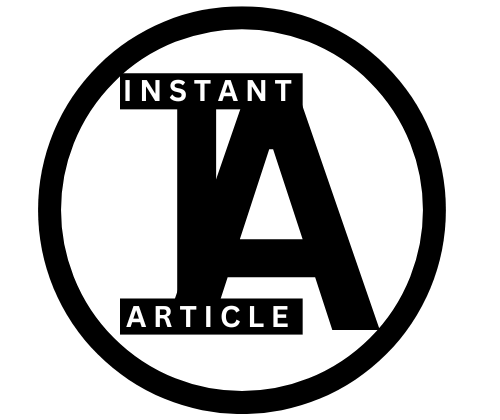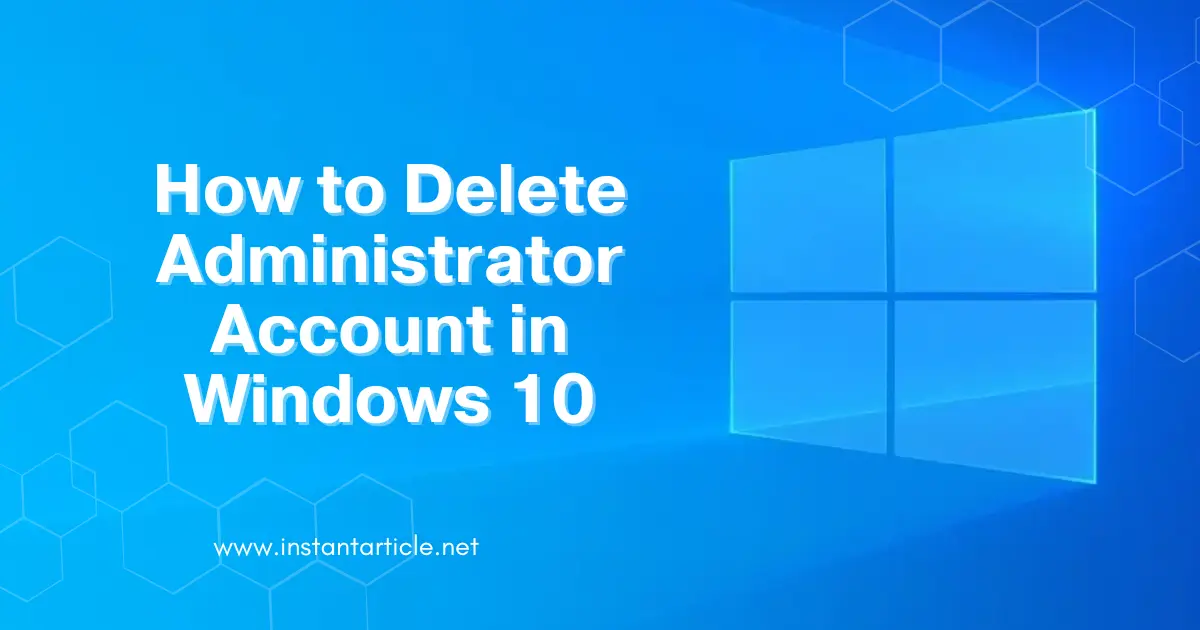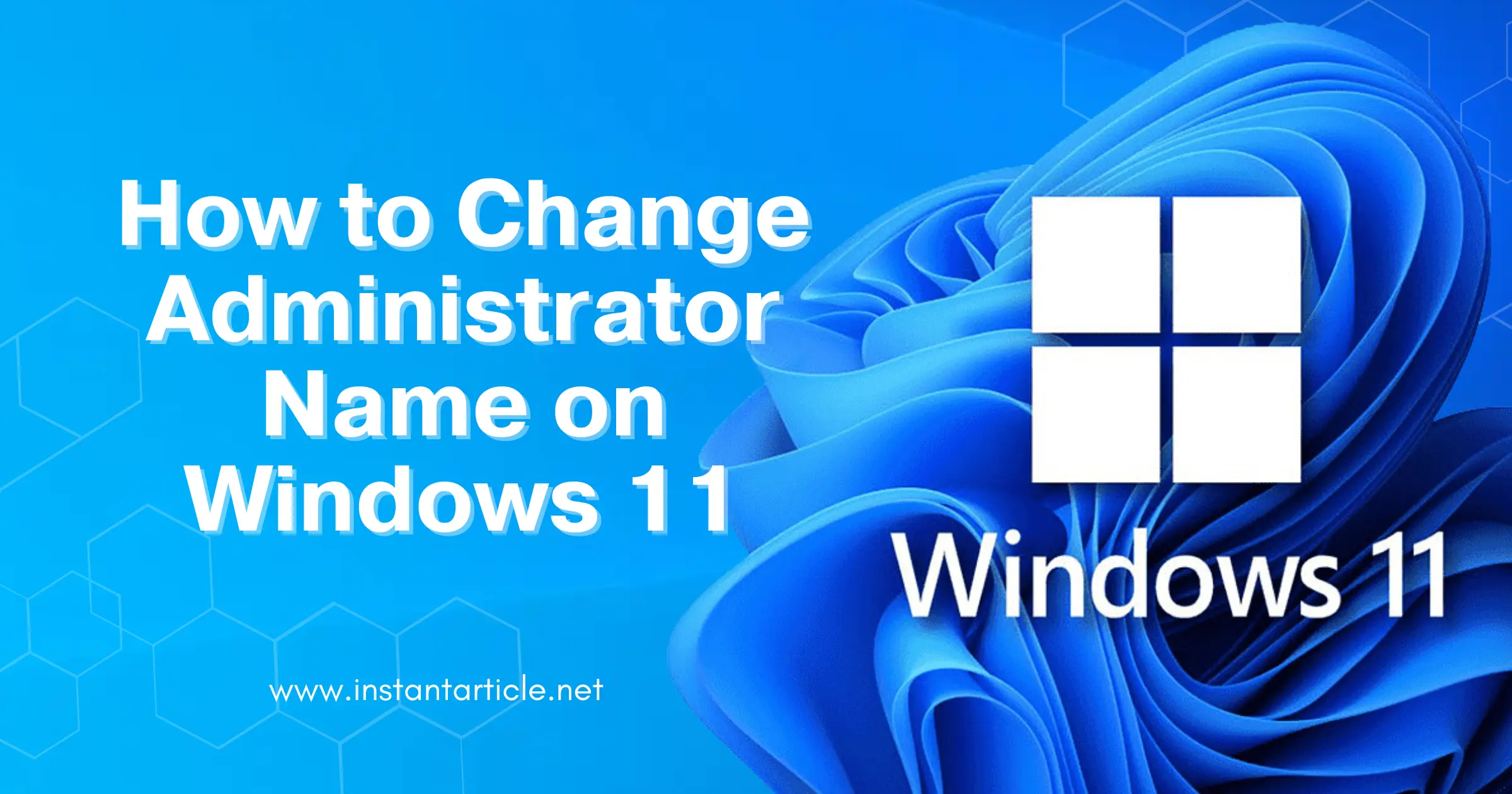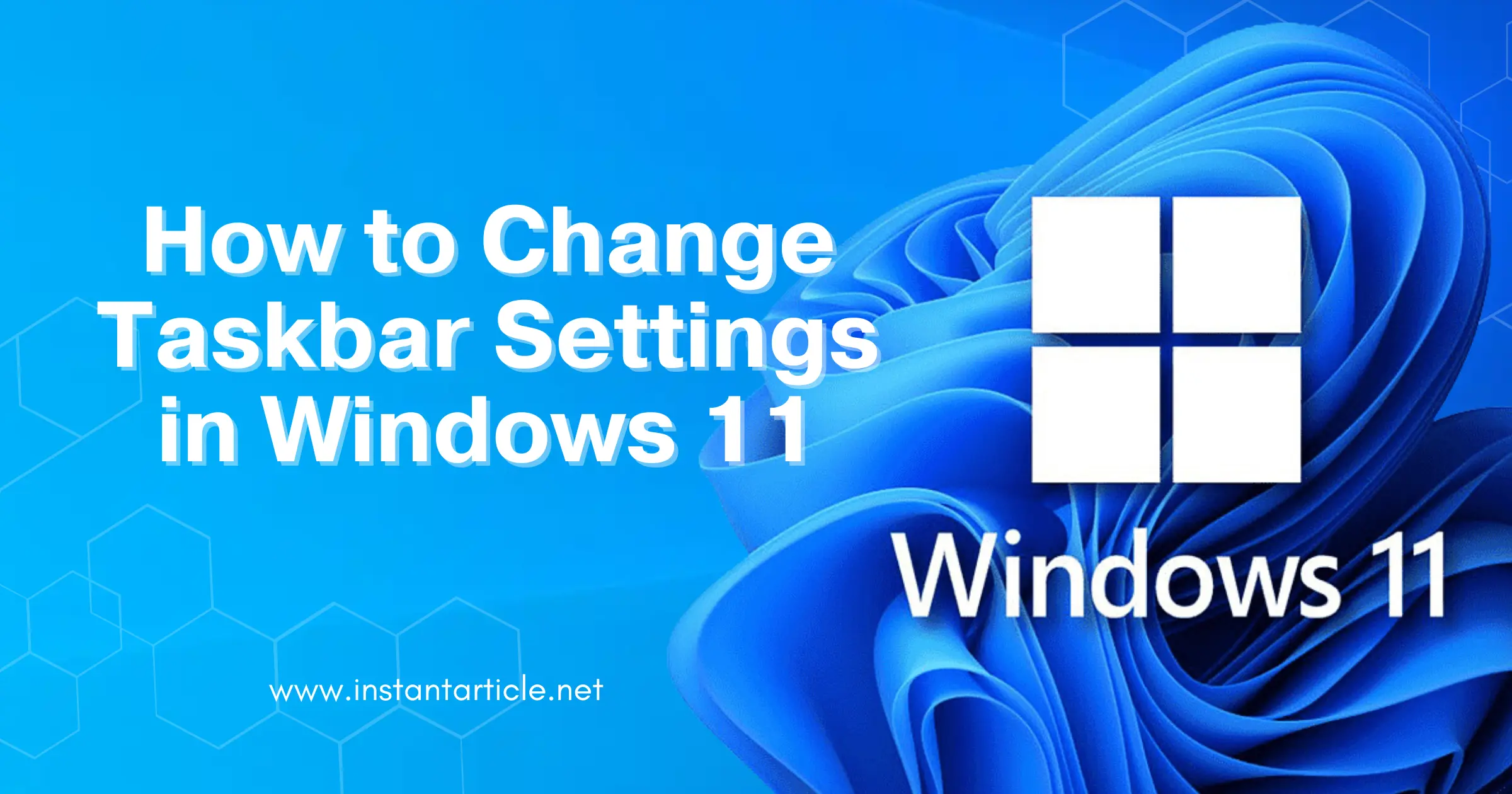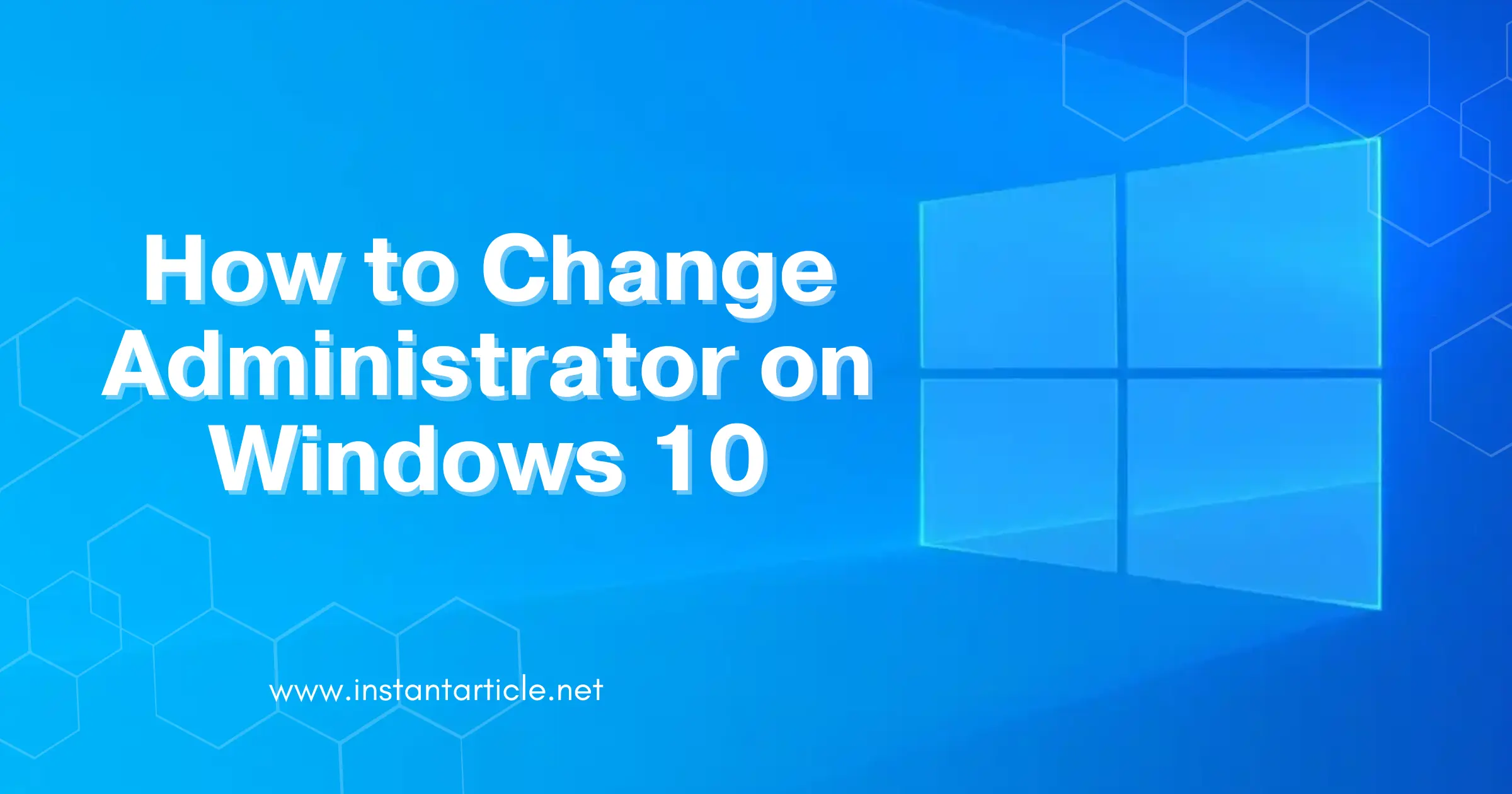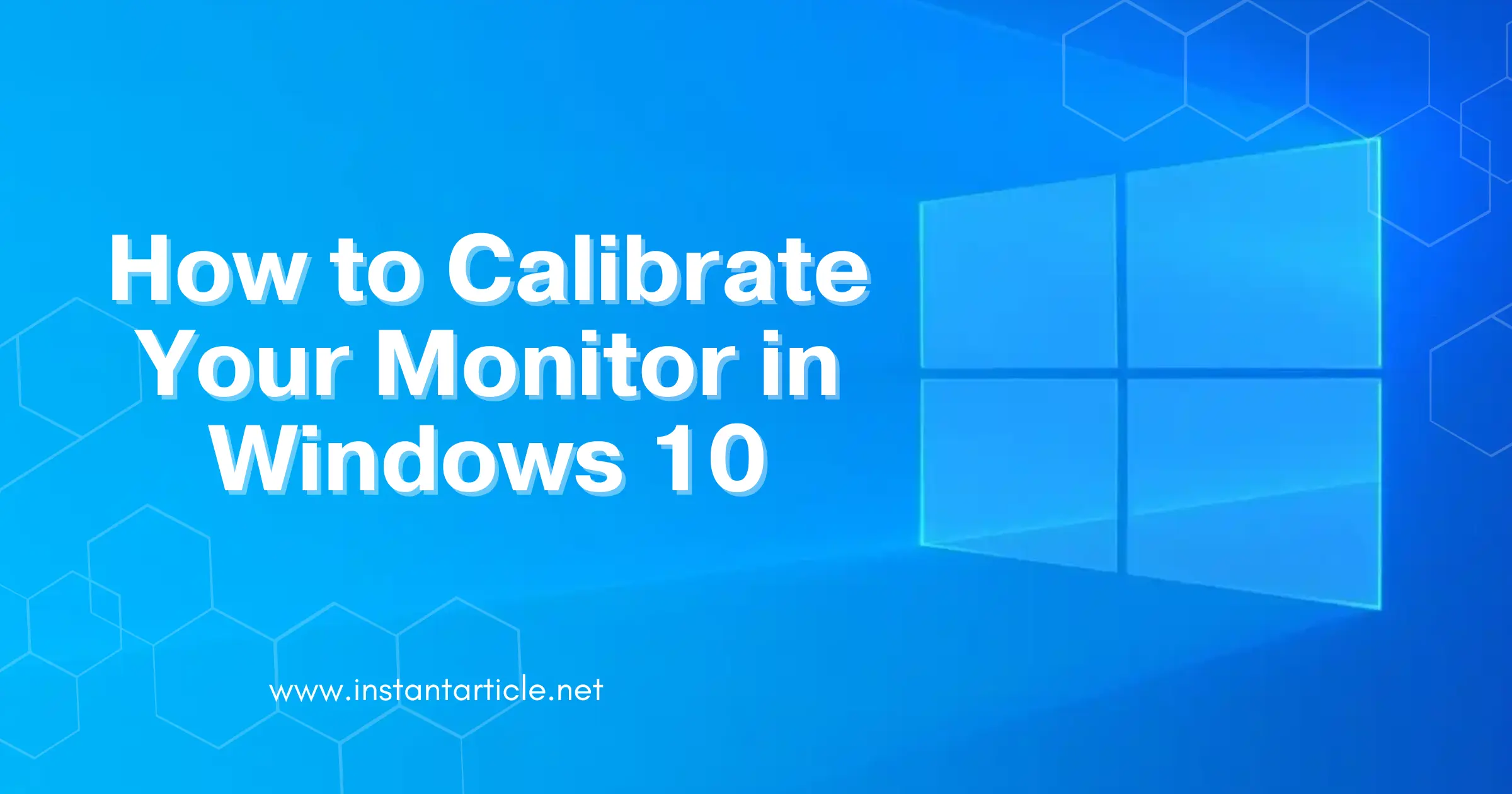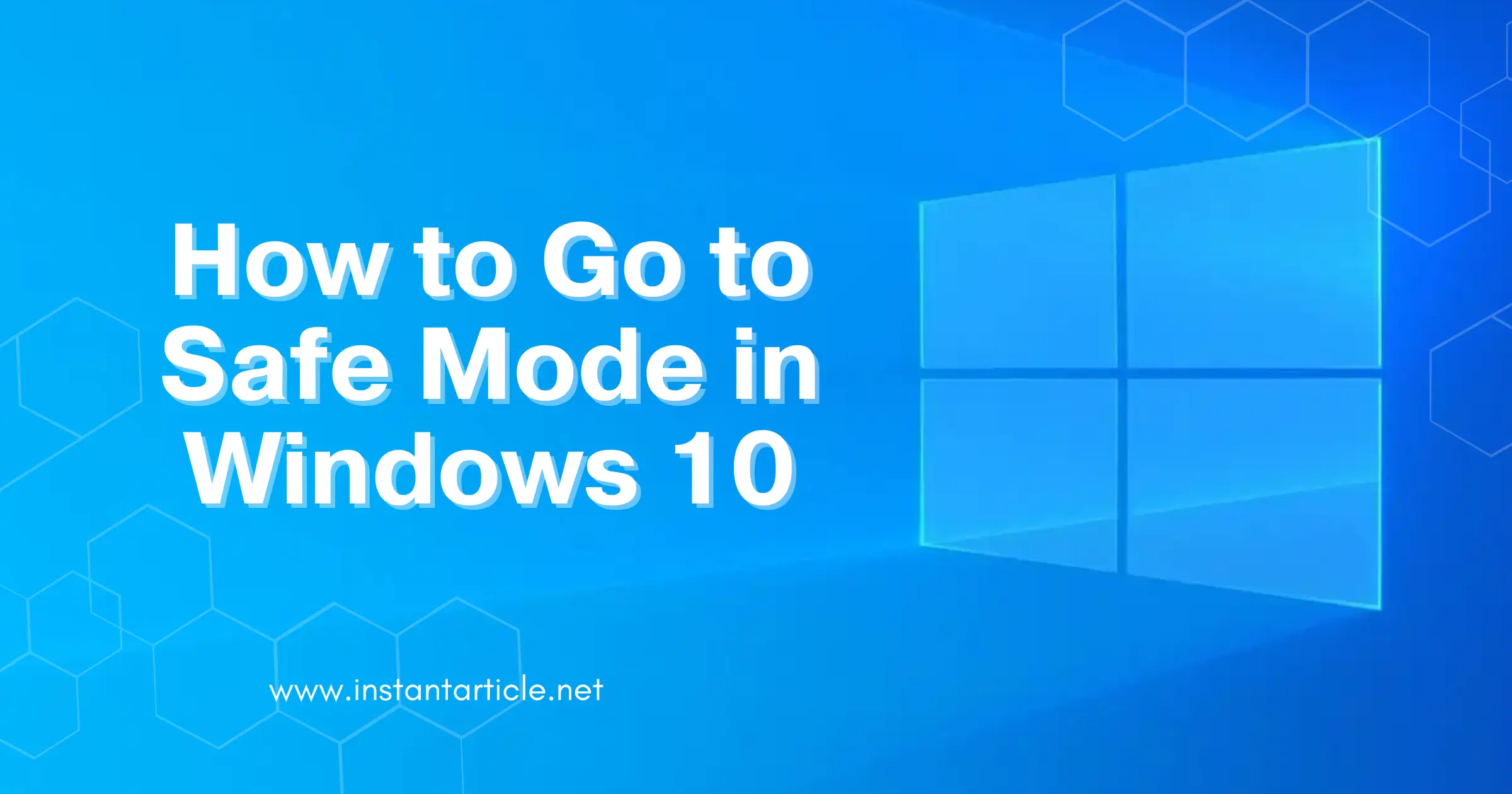How to Delete Administrator Account in Windows 10
Learn how to delete an administrator account in Windows 10 with this easy, step-by-step guide. Find out what happens when you remove an admin account, how to back up important files, and how to ensure your system stays secure with another administrator account in place.