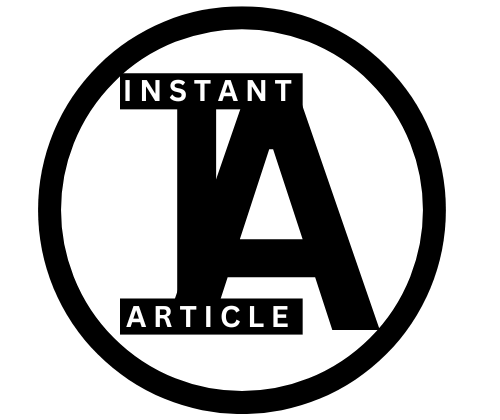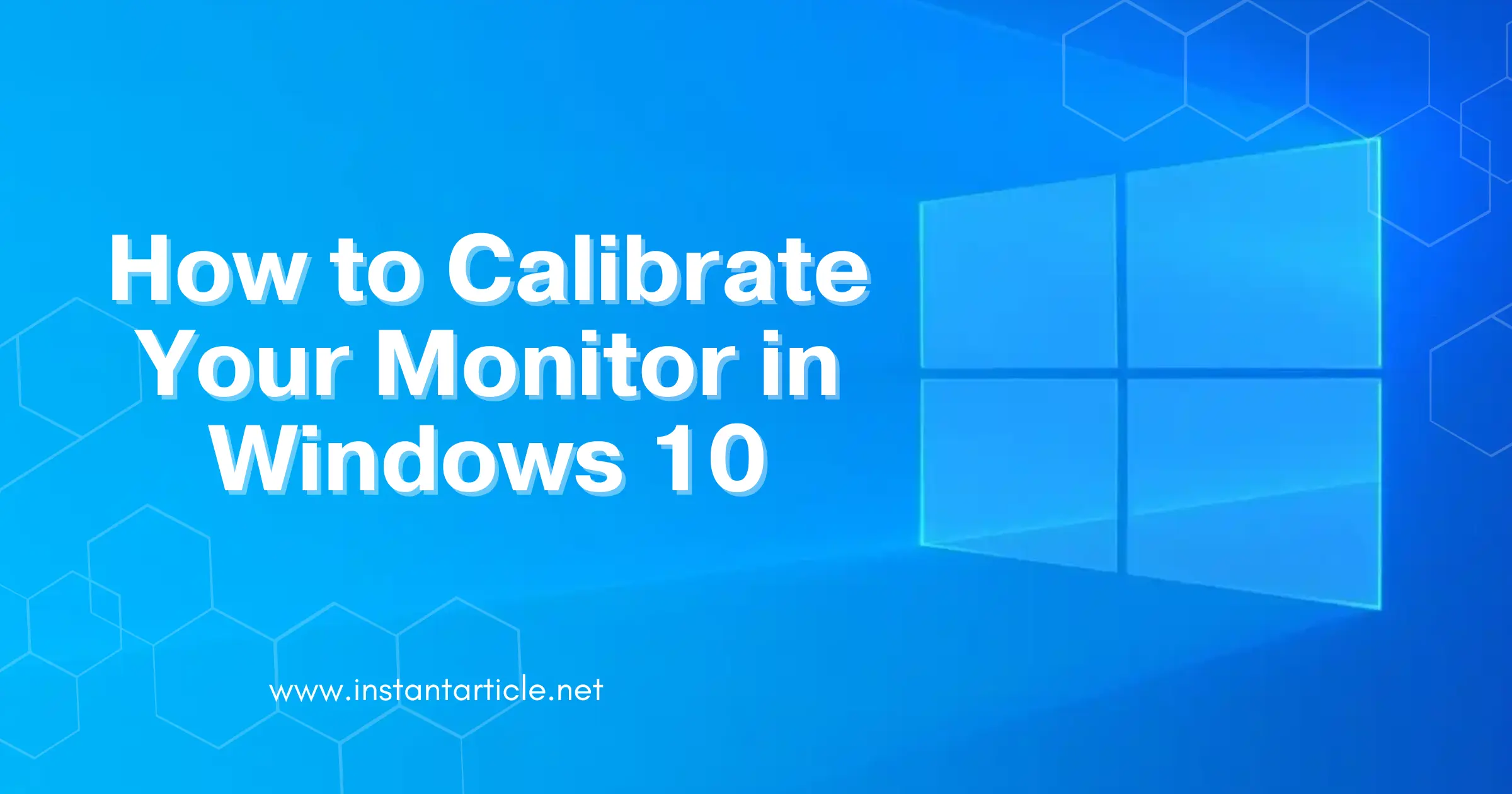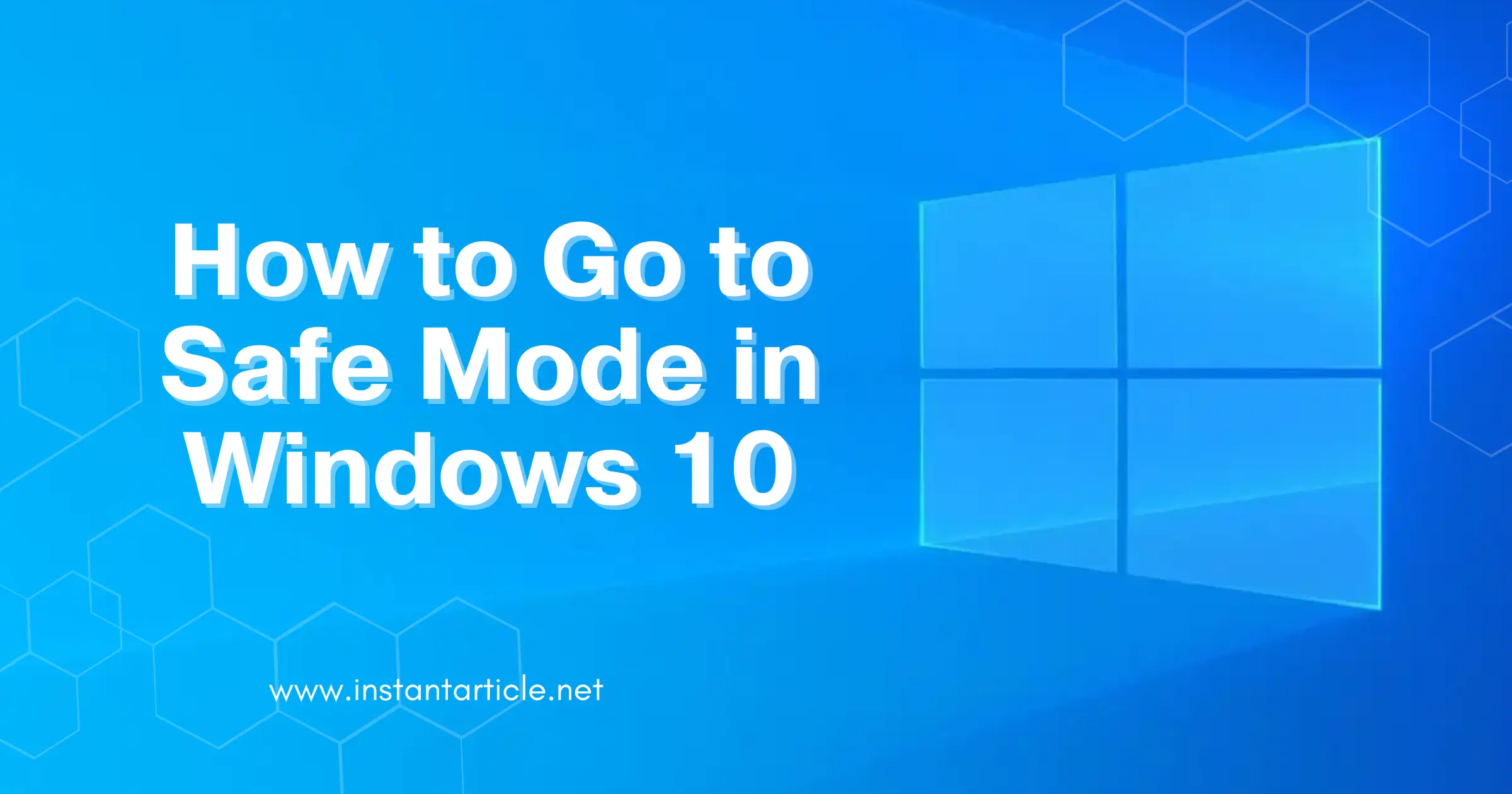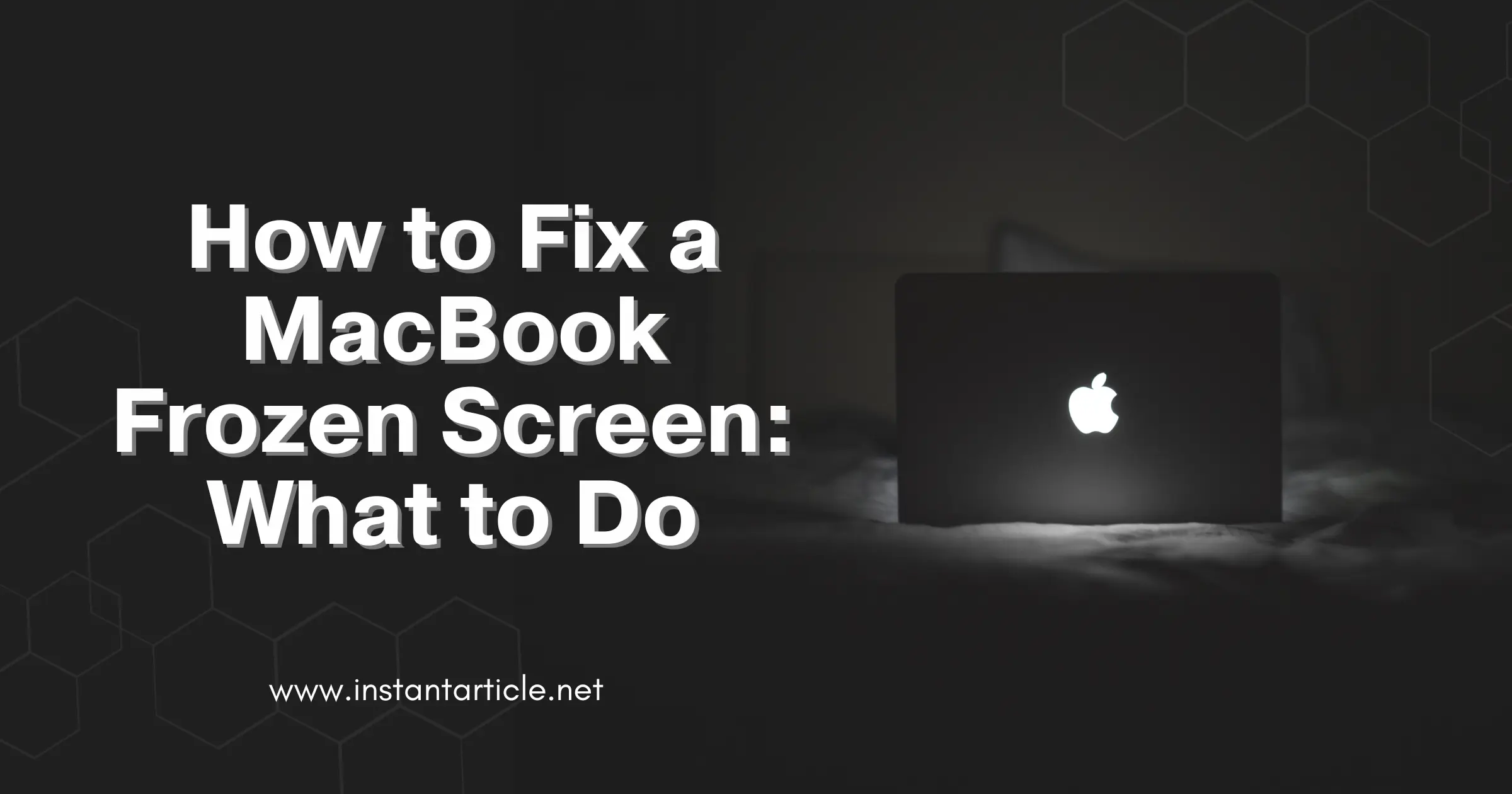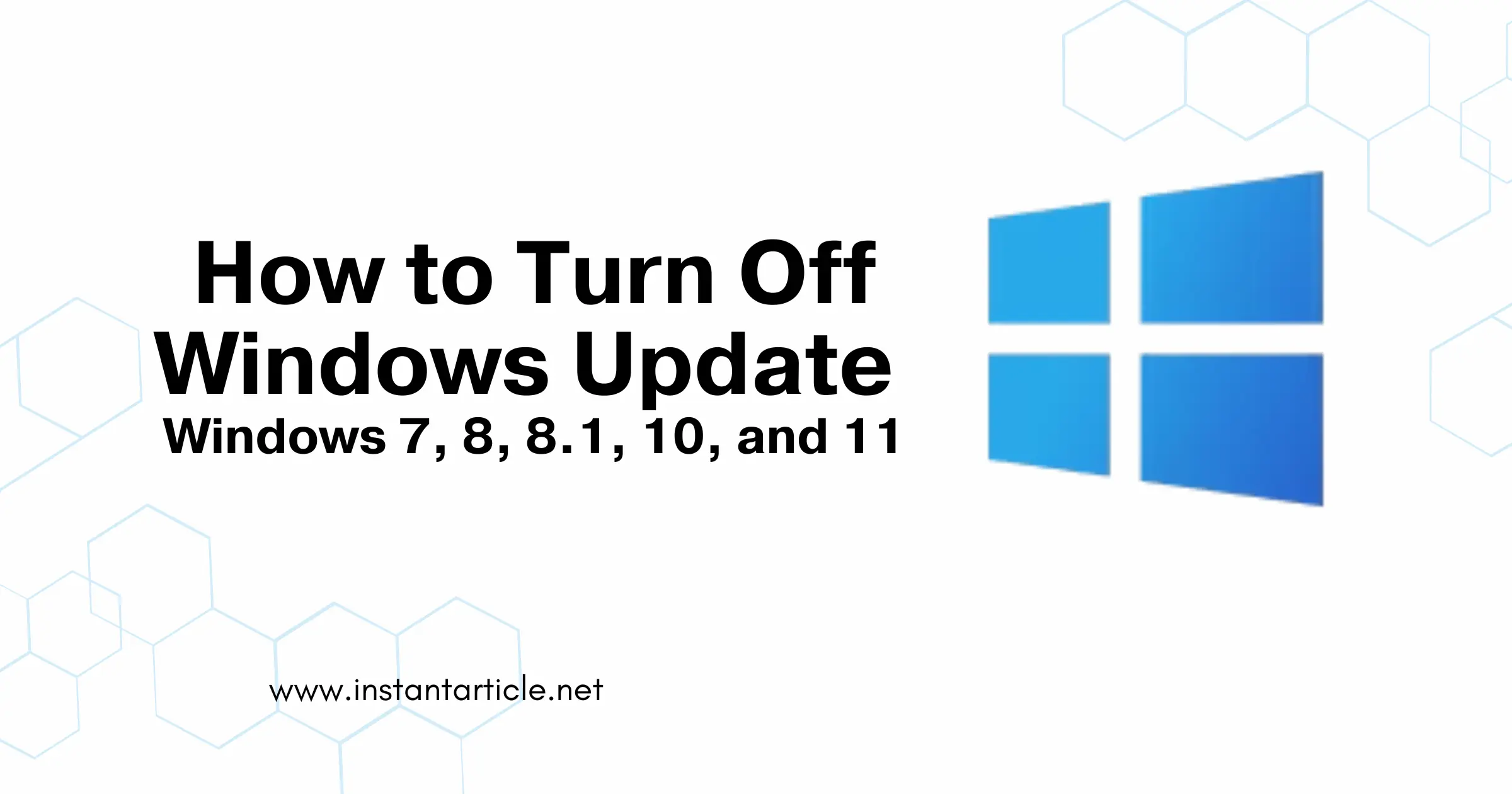How to Cast Your Windows 11 PC to a TV
Are you looking to enjoy your favorite movies, games, or presentations on a bigger screen? Knowing how to cast Windows 11 to TV can be a great way to do just that. This guide will walk you through the steps to cast your Windows 11 PC to your TV effortlessly. Why Cast Your Windows 11 … Read more